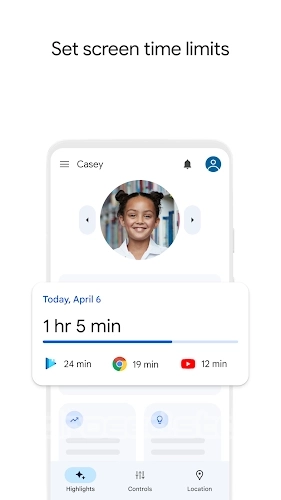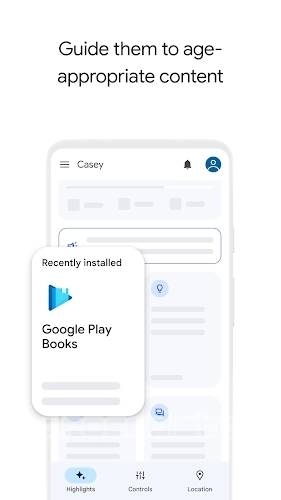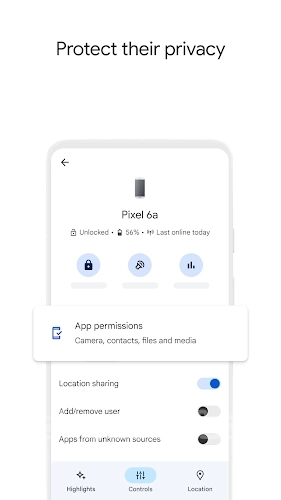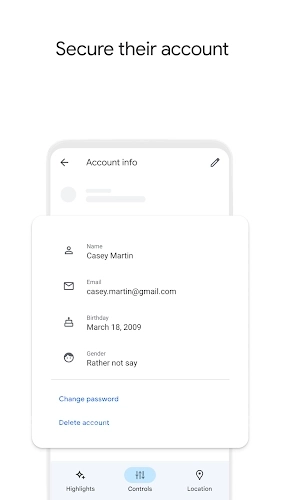Google Family Link
Track your child's location and manage their account settings

Mod Info
Safety First
A useful parental control app that provides Safety of your family on the Inteet. With Google Family Link for Android you can track the amount of time your child spends in apps and games on your device, as well as manage its settings remotely. Additionally, users will be able to track location of the desired device, if necessary, limit its functionality and control privacy settings. With just a couple of clicks, you can edit your account information, reset or change your password, and delete your account if needed.
Blocking Unwanted Programs and Content
With the help of numerous tools and features, parents will be able to set device usage rules for their child. Limiting usage time, schedule or work time will allow you to find the perfect balance between leisure, study and entertainment. You can download the Android parental control app for free and manually configure each of the settings. Finding the right content, approving and blocking installed apps, restricting access to suspicious sites, managing site and extension permissions, all of this will be available to parents from their primary device.
Whats new
Update history
- -----
Dynamics of views
How to install Google Family Link
- Download apk file
- After the download is complete, the downloaded file will be displayed in the notification shade (top), and will also be located in the "Download" folder (any file manager )
- Install the downloaded APK file using any file manager or by clicking on it (on the downloaded file) in the notification shade
- If you are installing apps for the first time not from Google Play (but using a file manager or browser), you will need to grant the appropriate permission. This is done only once.
- If the file was downloaded with the bin extension, then there are 2 options:
- Change the extension of the downloaded file to apk using any file manager ("rename" function)
- Change your browser, for example to Chrome
How to update Google Family Link
- To update the application, install the new version of the application over (without deleting) the old one.
- This update will only be possible if the previous version of the application is downloaded from us. Otherwise, there will be a signature conflict and you will see the message "Application not installed".
- For what "Signatures" are and what they are for, read here.
Download Google Family Link
Similar Apps

![Download Free HUD Speed Lite [unlocked] Download HUD Speed Lite [unlocked]](https://images0.androeed.ru/ico/2024/01/26/hud-speed-lite-unlocked-ico_en_s-files-100-0-1706282587..webp)