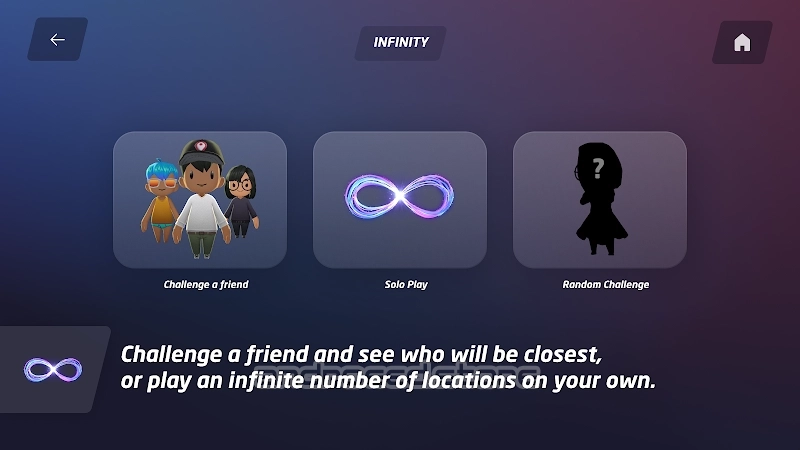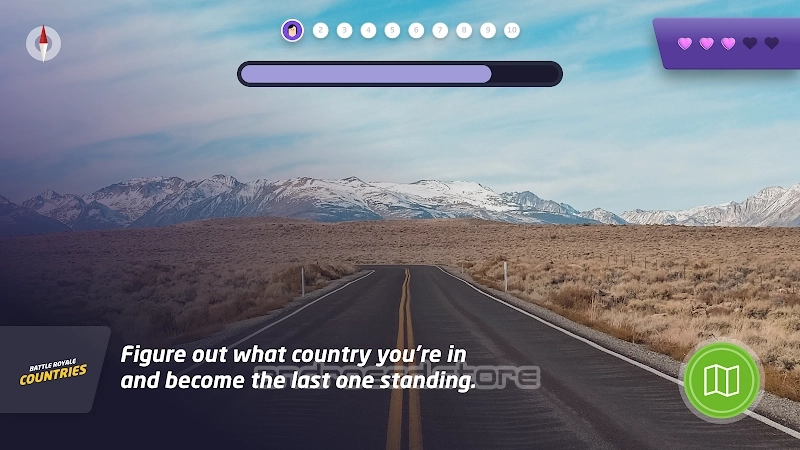GeoGuessr
An interesting simulation app for travel fans

Mod Info
Many of the most beautiful places on our planet
GeoGuessr is an amazing app with simulator elements for Android devices. GeoGuessr is a kind of application with simulator elements on Android, thanks to which you can go on a virtual adventure in any country, city or picturesque place on our planet. Here you will find the most amazing natural and man-made attractions that tourists visit with pleasure every year, now you can go on a virtual adventure walking through the locations.
Walking through the streets of different cities
You can try out a random coordinate system and go to the most unusual place on our planet , and when you find yourself in a colorful location, you can try to guess exactly where you are. You can download for free a unique simulator for Android and enjoy high-quality three-dimensional graphics, the ability to plan your travel routes and visit real places on our planet. Here you can get acquainted with any place, while you will see not static images, but animated streets and video files, and thanks to the arrows you can walk along any path, street, square and more.
Whats new
Update history
- 05-Mar-2024 - 3.6 (237)
- 13-Dec-2023 - 3.3
Dynamics of views
How to install GeoGuessr
- Download apk file
- After the download is complete, the downloaded file will be displayed in the notification shade (top), and will also be located in the "Download" folder (any file manager )
- Install the downloaded APK file using any file manager or by clicking on it (on the downloaded file) in the notification shade
- If you are installing apps for the first time not from Google Play (but using a file manager or browser), you will need to grant the appropriate permission. This is done only once.
- If the file was downloaded with the bin extension, then there are 2 options:
- Change the extension of the downloaded file to apk using any file manager ("rename" function)
- Change your browser, for example to Chrome
How to update GeoGuessr
- To update the application, install the new version of the application over (without deleting) the old one.
- This update will only be possible if the previous version of the application is downloaded from us. Otherwise, there will be a signature conflict and you will see the message "Application not installed".
- For what "Signatures" are and what they are for, read here.
Download GeoGuessr
Similar Apps
![Download Free HUD Speed Lite [unlocked] Download HUD Speed Lite [unlocked]](https://images0.androeed.ru/ico/2024/01/26/hud-speed-lite-unlocked-ico_en_s-files-100-0-1706282587..webp)