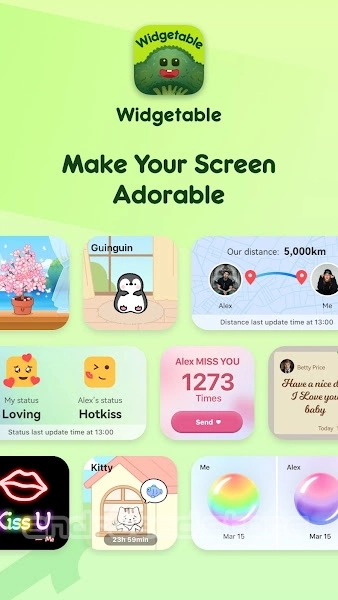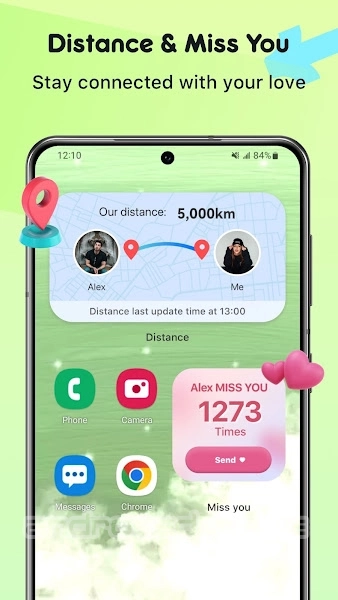Widgetable: Adorable Screen [Unlocked]
Popular widgets for screen decoration and entertainment
![Widgetable: Adorable Screen [Unlocked] - Popular widgets for screen decoration and entertainment](https://images0.androeed.ru/ico/2023/09/24/widgetable-adorable-screen-ico_en_l-files-200-0-1695381256..webp)
Mod Info
Paid subscription options are unlocked.
Raising adorable pets
Widgetable: Fun Android Screensis a fun desktop decoration tool that will help you spend your free time interestingly, create notes, track your mood, and also decorate your screen. Here you will find a lot of popular widgets for independent leisure or for couples and friends, thanks to which you can make your home screen interesting and share emotions, messages and notes. Thanks to Widgetable: Funny Screens, you can develop and raise adorable pets on the screen of your Android device, get a virtual friend who will raise your mood, and you take care of it so that your pet is always happy and in a great mood.
Notes, moods and statuses
You can download Widgetable: Funny Screens for free on Android and decorate the screen of your Android device to your taste, adding interesting elements on top of the interface. You will be able to find out how far your friend is from you at the moment, grow pets, flowers, place mood bubbles and much more. In the application you will find a widget mood and notes, you can send beautiful notes and reminders to friends and family. This tool will offer you to try out mood bubbles of different colors and reflect your emotions directly on the screen of your Android device, a plant widget that will allow you to grow and care for plants right on your home screen, a real-time distance widget that allows you to find out how far away your loved ones are and friends for now. There is also a charming widget called “miss you”, which will show and record how many times a day you missed your loved ones or friends.
Whats new
Исправлены ошибки.
Update history
- 25-Mar-2024 - 1.6.080 (10608002)
- 12-Feb-2024 - 1.6.041 (10604101)
- 18-Jan-2024 - 1.6.010 (10601021)
- 30-Dec-2023 - 1.5.050
Dynamics of views
How to install Widgetable: Adorable Screen [Unlocked]
- Download apk file
- After the download is complete, the downloaded file will be displayed in the notification shade (top), and will also be located in the "Download" folder (any file manager )
- Install the downloaded APK file using any file manager or by clicking on it (on the downloaded file) in the notification shade
- If you are installing apps for the first time not from Google Play (but using a file manager or browser), you will need to grant the appropriate permission. This is done only once.
- If the file was downloaded with the bin extension, then there are 2 options:
- Change the extension of the downloaded file to apk using any file manager ("rename" function)
- Change your browser, for example to Chrome
How to update Widgetable: Adorable Screen [Unlocked]
- To update the application, install the new version of the application over (without deleting) the old one.
- This update will only be possible if the previous version of the application is downloaded from us. Otherwise, there will be a signature conflict and you will see the message "Application not installed".
- For what "Signatures" are and what they are for, read here.
Download Widgetable: Adorable Screen [Unlocked]
Similar Apps
![Download Free Adobe Photoshop ExpressPhoto Editor Collage Maker [unlocked] Download Adobe Photoshop ExpressPhoto Editor Collage Maker [unlocked]](https://images0.androeed.ru/ico/2023/11/30/adobe-photoshop-expressphoto-editor-collage-maker-unlocked-ico_en_s-files-100-0-1701362577..webp)
![Download Free Shimeji [Unlocked] Download Shimeji [Unlocked]](https://images0.androeed.ru/ico/2024/03/08/shimeji-ico_en_s-files-100-0-1709721212..webp)