Steinworld MMORPG
Open World Pixel MMORPG

28.86 MB
2
Date10-Jul-2020
Version1.0
Android4.4W
Size28.86 MB
Google Play Rating★ 5 (0)
Hits14.29K
Hits Today0
InternetRequired
PhotosAboutFilesComments
Mod Info
Stein.world - MMORPG - the long-awaited and incredibly exciting MMORPG for android devices.
A huge world to explore
In its design, this project resembles a popular and beloved pixel simulator Stardew Valley, but the similarities end only on the outer shell, as in Stein.world - MMORPG you will find a large open world filled with quests and adventures. Here you have to create your own hero and send him to explore the territory to get resources that will help you improve the characteristics of your character and beyond.
Many addictive quests
Here you will find an incredible amount of difficult quests and exciting adventures that will not let you get bored even for a minute. Exploring dungeons on your own and in the company of other players, thanks to the multiplayer mode, exciting adventures and treasure hunts, battles with monsters and deadly bosses - all this awaits you in Stein.world - MMORPG. You can also appreciate the atmospheric graphic design, a well-crafted crafting system, a wide selection of professions for your hero, as well as many game features.
A huge world to explore
In its design, this project resembles a popular and beloved pixel simulator Stardew Valley, but the similarities end only on the outer shell, as in Stein.world - MMORPG you will find a large open world filled with quests and adventures. Here you have to create your own hero and send him to explore the territory to get resources that will help you improve the characteristics of your character and beyond.
Many addictive quests
Here you will find an incredible amount of difficult quests and exciting adventures that will not let you get bored even for a minute. Exploring dungeons on your own and in the company of other players, thanks to the multiplayer mode, exciting adventures and treasure hunts, battles with monsters and deadly bosses - all this awaits you in Stein.world - MMORPG. You can also appreciate the atmospheric graphic design, a well-crafted crafting system, a wide selection of professions for your hero, as well as many game features.
CPU
---
Android OS
Open GL
---
Free Space
28.86 MB
Android TV
No
Gamepad Support
No
Internet
Yes
English language
No
Whats new
Update history
- -----
Dynamics of views
How to install Steinworld MMORPG
- Download apk file
- After the download is complete, the downloaded file will be displayed in the notification shade (top), and will also be located in the "Download" folder (any file manager )
- Install the downloaded APK file using any file manager or by clicking on it (on the downloaded file) in the notification shade
- If you are installing apps for the first time not from Google Play (but using a file manager or browser), you will need to grant the appropriate permission. This is done only once.
- If the file was downloaded with the bin extension, then there are 2 options:
- Change the extension of the downloaded file to apk using any file manager ("rename" function)
- Change your browser, for example to Chrome
How to update Steinworld MMORPG
- To update the application, install the new version of the application over (without deleting) the old one.
- This update will only be possible if the previous version of the application is downloaded from us. Otherwise, there will be a signature conflict and you will see the message "Application not installed".
- For what "Signatures" are and what they are for, read here.
Similar Apps
![Download Free Car Parking Multiplayer [Unlocked/Mod Money/Adfree] Download Car Parking Multiplayer [Unlocked/Mod Money/Adfree]](https://images0.androeed.ru/ico/2023/02/12/car-parking-multiplayer-unlockedmod-moneyadfree-ico_en_s-files-100-0..webp)
arm8
arm7
Car Parking Multiplayer [Unlocked/Mod Money/Adfree]
Open world car parking simulator
970.37 MB
970.37 MB
64.81M
19-Apr-2024 08:00:02
Version: 4.8.17.6 (OS: 6.0)
...
![Download Free War Machines Tank Shooter Game [Unlocked] Download War Machines Tank Shooter Game [Unlocked]](https://images0.androeed.ru/ico/2022/11/20/war-machinestanks-battle-game-ico_en_s--1668924070-0.webp)
arm8
arm7
War Machines Tank Shooter Game [Unlocked]
Multiplayer shooter with tank battles
184.53 MB
184.53 MB
738.95K
18-Apr-2024 20:30:05
Version: 8.32.4 (OS: 5.1)
...

arm8
arm7
Standoff 2
Continuation of the shooter, only from 1 person
1.65 GB
1.65 GB
10.77M
18-Apr-2024 10:34:01
Version: 0.28.4 (OS: 6.0)
...

arm8
arm7
World of Tanks Blitz
The most popular in the world of tank battles
226.85 MB
226.85 MB
2.3M
17-Apr-2024 16:19:04
Version: 10.8.0.438 (OS: 5.0)
...
![Download Free Tempest Pirate Action RPG [Free Shoping] Download Tempest Pirate Action RPG [Free Shoping]](https://images0.androeed.ru/ico/2024/01/13/tempest-pirate-action-rpg-free-shoping-ico_en_s-files-100-0-1705139287..webp)
arm8
arm7
Tempest Pirate Action RPG [Free Shoping]
Experience the life of a pirate in an adventure RPG
88.58 MB
88.58 MB
170.01K
17-Apr-2024 06:00:05
Version: 1.7.7 (OS: 5.0)
...

arm8
Asphalt 9: Legends
Continuation of the legendary series of asphalt for android
3.06 GB
3.06 GB
2.98M
10-Apr-2024 08:24:07
Version: 4.6.0h (OS: 9)
...

arm8
Creatures of the Deep
Beautiful and mysterious fishing game with sea monsters
126.88 MB
126.88 MB
13.23K
09-Apr-2024 18:16:35
Version: 2.11 (OS: 7.1)
...

arm8
arm7
RAID: Shadow Legends
Colorful Fetus RPG with PvP
160.73 MB
160.73 MB
316.39K
09-Apr-2024 12:15:45
Version: 8.40.0 (OS: 5.1)
...

arm8
Parking Master Multiplayer 2
Dynamic real-time racing with elements of a parking simulator
1004.97 MB
1004.97 MB
315.78K
08-Apr-2024 18:17:45
Version: 2.4.0 (OS: 5.1)
...
![Download Free SkyRail - CIS train simulator [Free Shoping] Download SkyRail - CIS train simulator [Free Shoping]](https://images0.androeed.ru/ico/2023/12/08/skyrail-cis-train-simulator-free-shoping-ico_en_s-files-100-0-1702059514..webp)
arm8
arm7
SkyRail - CIS train simulator [Free Shoping]
Atmospheric arcade sandbox simulator with trains
310.16 MB
310.16 MB
159.73K
08-Apr-2024 06:00:02
Version: 8.6.0.0 (OS: 5.1)
...
![Download Free CSR Racing 2 [Mod Money] Download CSR Racing 2 [Mod Money]](https://images0.androeed.ru/ico/2023/08/13/csr-racing-2-mod-money-ico_en_s-files-100-0-1691930127..webp)
arm8
arm7
CSR Racing 2 [Mod Money]
Continue of best drag racing
3.14 GB
3.14 GB
3.39M
05-Apr-2024 20:30:02
Version: 5.0.0 (OS: 7.0)
...
![Download Free Mech Wars Multiplayer Robots Battle [Mod Menu] Download Mech Wars Multiplayer Robots Battle [Mod Menu]](https://images0.androeed.ru/ico/2023/01/27/mech-wars-multiplayer-robots-battle-mod-menu-ico_en_s-files-100-0..webp)
arm7
Mech Wars Multiplayer Robots Battle [Mod Menu]
Dynamic and exciting 3D action with multiplayer
492.07 MB
492.07 MB
163K
05-Apr-2024 17:12:18
Version: 1.448 (OS: 6.0)
...
![Download Free Rusted Warfare - RTS Strategy [Mod Money] Download Rusted Warfare - RTS Strategy [Mod Money]](https://images0.androeed.ru/ico/2023/01/08/rusted-warfare-rts-strategy-mod-money-ico_en_s-files-100-0..webp)
Rusted Warfare - RTS Strategy [Mod Money]
Full-time strategy in real time
24.84 MB
24.84 MB
570.44K
03-Apr-2024 23:30:02
Version: 1.15 (OS: 2.2)
...
![Download Free Sniper 3D Assassin Gun Shooter [Mod Money/Mod Menu] Download Sniper 3D Assassin Gun Shooter [Mod Money/Mod Menu]](https://images0.androeed.ru/ico/2023/01/20/sniper-3d-assassin-gun-shooter-mod-moneymod-menu-ico_en_s-files-100-0..webp)
arm8
arm7
Sniper 3D Assassin Gun Shooter [Mod Money/Mod Menu]
Exciting game about sniper
204.64 MB
204.64 MB
6.12M
31-Mar-2024 15:31:05
Version: 4.35.4 (OS: 6.0)
...

arm8
Dune: Imperium Digital
Detailed board game in the Dune movie universe
304.04 MB
304.04 MB
1.43K
28-Mar-2024 18:00:04
Version: 1.3.0 (OS: 9)
...
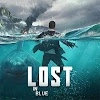
arm8
arm7
LOST in Blue Survive the Zombie Islands
Island survival simulator with PvP and PvE battles
1.37 GB
1.37 GB
403.83K
28-Mar-2024 12:24:18
Version: 1.180.1 (OS: 5.0)
...
![Download Free Soul Knight [Mod menu] Download Soul Knight [Mod menu]](https://images0.androeed.ru/ico/2024/03/14/soul-knight-mod-menu-ico_en_s-files-100-0-1710455762..webp)
arm8
arm7
Soul Knight [Mod menu]
Action-RPG with randomly generating levels
604.73 MB
604.73 MB
19.65M
26-Mar-2024 16:30:01
Version: 6.1.0 (OS: 5.1)
...
![Download Free Zooba FreeForAll Battle Game [Adfree] Download Zooba FreeForAll Battle Game [Adfree]](https://images0.androeed.ru/ico/2022/12/18/zooba-fun-battle-royale-games-ico_en_s---0..webp)
arm8
arm7
Zooba FreeForAll Battle Game [Adfree]
Royal battle with cartoon characters
211.97 MB
211.97 MB
953.12K
25-Mar-2024 22:30:02
Version: 4.33.2 (OS: 6.0)
...
![Download Free Hero Royale: PvP Tower Defense [Mod menu] Download Hero Royale: PvP Tower Defense [Mod menu]](https://images0.androeed.ru/ico/2022/11/19/hero-royale-pvp-tower-defense-ico_en_s--1668849957-0.webp)
arm8
arm7
Hero Royale: PvP Tower Defense [Mod menu]
Diverse strategy with dynamic co-op battles
174.97 MB
174.97 MB
18.85K
25-Mar-2024 16:30:05
Version: 2.4.5 (OS: 5.1)
...

arm8
arm7
WildCraft Animal Sim Online 3D
Multiplayer simulator in the open world of wildlife
528.49 MB
528.49 MB
763.43K
24-Mar-2024 18:19:21
Version: 33.2_adreno (OS: 5.0)
...
arm8
arm7
Super Sus -Who Is The Impostor
Multiplayer RPG in the style of Among Us
218.29 MB
218.29 MB
51.08K
23-Mar-2024 22:20:08
Version: 1.51.14.033 (OS: 5.0)
...

arm8
arm7
Shadow Fight 3
New part of the popular fighting game
193 MB
193 MB
4.5M
22-Mar-2024 12:16:38
Version: 1.36.2 (OS: 5.1)
...
![Download Free Brawl Stars [Mod Money] Download Brawl Stars [Mod Money]](https://images0.androeed.ru/ico/2022/11/18/brawl-stars-ico_en_s--1668790444-0.webp)
arm8
arm7
Brawl Stars [Mod Money]
A long-awaited action from Supercell
997.22 MB
997.22 MB
39.08M
21-Mar-2024 20:24:58
Version: 54.298 (OS: 7.0)
...
![Download Free MadOut2 BigCityOnline [No Ads] Download MadOut2 BigCityOnline [No Ads]](https://images0.androeed.ru/ico/2022/11/18/madout2-bigcityonline-ico_en_s--1668790534-0.webp)
arm8
arm7
MadOut2 BigCityOnline [No Ads]
Crazy race with online mode
1.39 GB
1.39 GB
12.06M
21-Mar-2024 16:31:06
Version: 12.08 (OS: 5.1)
...

arm8
Call of Dutyampreg Mobile Garena
The most exciting action in the history of mobile games
1.91 GB
1.91 GB
852.03K
21-Mar-2024 00:21:41
Version: 1.6.43 (OS: 5.0)
...
![Download Free Knights Fight 2 New Blood [Mod Menu] Download Knights Fight 2 New Blood [Mod Menu]](https://images0.androeed.ru/ico/2022/12/31/knights-fight-2-new-blood-mod-menu-ico_en_s-files-100-0..webp)
arm8
arm7
Knights Fight 2 New Blood [Mod Menu]
Epic sword fights with medieval atmosphere
971.87 MB
971.87 MB
106.36K
18-Mar-2024 21:31:06
Version: 1.1.16 (OS: 5.0)
...

arm7
PUBG Mobile
Official port on the Unreal Engine
850.69 MB
850.69 MB
4.11M
14-Mar-2024 16:33:04
Version: 3.1.0 (OS: 4.4)
...
arm8
arm7
Hide Online
A unique rendition of your favorite game
99.66 MB
99.66 MB
1.69M
14-Mar-2024 00:00:39
Version: 4.9.11 (OS: 5.1)
...
arm8
arm7
Age of Apes
Exciting and vibrant multiplayer strategy game
978.07 MB
978.07 MB
33.45K
10-Mar-2024 04:15:47
Version: 0.61.7 (OS: 5.0)
...
![Download Free World War 2 Battle Combat FPS Games [Unlocked] Download World War 2 Battle Combat FPS Games [Unlocked]](https://images0.androeed.ru/ico/2023/05/21/world-war-2-battle-combat-fps-games-unlocked-ico_en_s-files-100-0-1684663947..webp)
arm8
arm7
World War 2 Battle Combat FPS Games [Unlocked]
Realistic WWII First Person Shooter
613.79 MB
613.79 MB
414.91K
06-Mar-2024 18:30:03
Version: 4.03 (OS: 6.0)
...
You need to be logged in to leave comments.