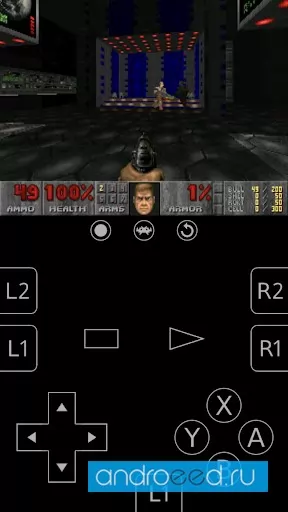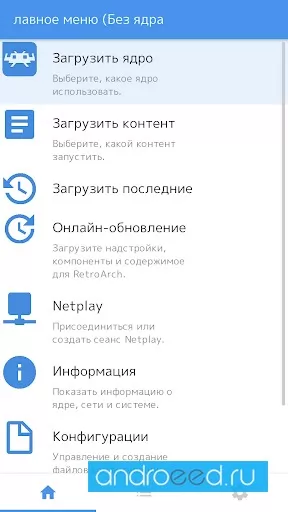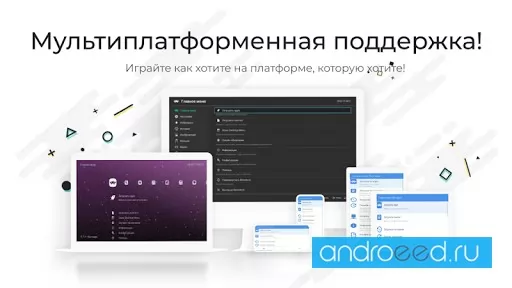RetroArch
Shell for various emulators of gaming platforms
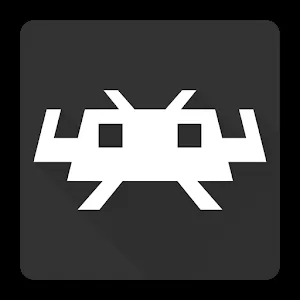
566.54 MB
6
Date30-Jul-2022
Version1.9.12 (2021-11-03)
Android5.0
Size566.54 MB
Google Play Rating★ 3.68 (44.87K)
Hits26.48K
Hits Today9
InternetNot required
PhotosAboutFilesComments
Mod Info
RetroArch - interesting application for android devices.
Making a retro game
RetroArch is a complete open source project with an incredibly powerful development interface called Liberto. Thanks to it, you will be able to create cross-platform applications with rich functionality and OpenGL support in your smartphone with your own hands. RetroArch also comes with a built-in catalog of entertainment apps and game making examples. Together, all these features are ideal not only for creating classic-style arcades, but also emulators with multimedia programs.
Unique application
RetroArch has huge functionality and incredible potential, even for developers. So, this application can scan files and directories and then add them to the collection, allows you to view a database of information about each game, can download program keels online, boasts a built-in input converter, reassignment of controls, multilingual support and more than 80 keels.
Making a retro game
RetroArch is a complete open source project with an incredibly powerful development interface called Liberto. Thanks to it, you will be able to create cross-platform applications with rich functionality and OpenGL support in your smartphone with your own hands. RetroArch also comes with a built-in catalog of entertainment apps and game making examples. Together, all these features are ideal not only for creating classic-style arcades, but also emulators with multimedia programs.
Unique application
RetroArch has huge functionality and incredible potential, even for developers. So, this application can scan files and directories and then add them to the collection, allows you to view a database of information about each game, can download program keels online, boasts a built-in input converter, reassignment of controls, multilingual support and more than 80 keels.
CPU
---
Android OS
Open GL
---
Free Space
566.54 MB
Android TV
No
Gamepad Support
No
Internet
English language
No
Whats new
Update history
- -----
Dynamics of views
5
07-Apr-2024
4
08-Apr-2024
1
09-Apr-2024
9
10-Apr-2024
3
11-Apr-2024
2
12-Apr-2024
9
13-Apr-2024
4
14-Apr-2024
7
15-Apr-2024
3
16-Apr-2024
6
17-Apr-2024
6
18-Apr-2024
1
19-Apr-2024
2
20-Apr-2024
7
21-Apr-2024
2
22-Apr-2024
6
23-Apr-2024
3
24-Apr-2024
1
25-Apr-2024
3
26-Apr-2024
How to install RetroArch
- Download apk file
- After the download is complete, the downloaded file will be displayed in the notification shade (top), and will also be located in the "Download" folder (any file manager )
- Install the downloaded APK file using any file manager or by clicking on it (on the downloaded file) in the notification shade
- If you are installing apps for the first time not from Google Play (but using a file manager or browser), you will need to grant the appropriate permission. This is done only once.
- If the file was downloaded with the bin extension, then there are 2 options:
- Change the extension of the downloaded file to apk using any file manager ("rename" function)
- Change your browser, for example to Chrome
How to update RetroArch
- To update the application, install the new version of the application over (without deleting) the old one.
- This update will only be possible if the previous version of the application is downloaded from us. Otherwise, there will be a signature conflict and you will see the message "Application not installed".
- For what "Signatures" are and what they are for, read here.
Similar Apps
You need to be logged in to leave comments.