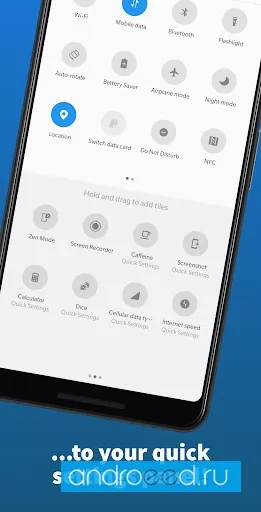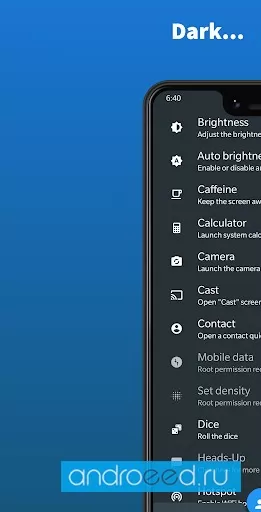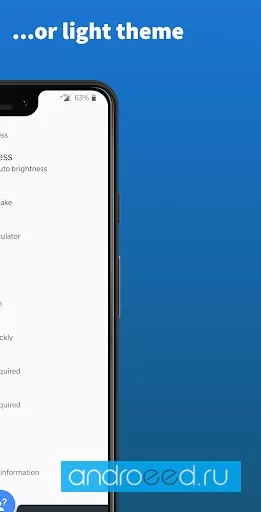Quick Settings
Application for easy and quick setup of your smartphone
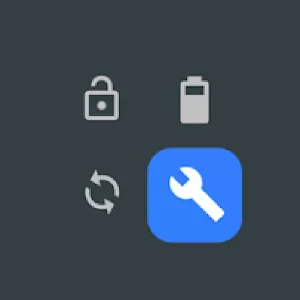
3.81 MB
7
Date22-Feb-2022
Version9.1.1.4237316
Android4.4W
Size3.81 MB
Google Play Rating★ 3.67 (14.18K)
Hits11.97K
Hits Today5
InternetNot required
PhotosAboutFilesComments
Mod Info
Quick Settings - great utility for Android devices.
A lot of different options
Thanks to this application, you can quickly and easily configure the most popular options on your device by simply clicking on the icon on the screen. Using Quick Settings, you can tu on and off Bluetooth, WiFi, flashlight, GPS, mobile Inteet, adjust screen brightness, activate flight mode, tu on and tu off the ringer sound, change its volume right on the desktop.
Comfortable to use
This application does not have any special options, but it will definitely allow you to use your Android device more comfortable. Literally in one click you can get to the most frequently used parameters of your Android device and adjust them for yourself. You will also be able to get access to a comfortable manager of all applications of your Android device and system settings in just one click.
A lot of different options
Thanks to this application, you can quickly and easily configure the most popular options on your device by simply clicking on the icon on the screen. Using Quick Settings, you can tu on and off Bluetooth, WiFi, flashlight, GPS, mobile Inteet, adjust screen brightness, activate flight mode, tu on and tu off the ringer sound, change its volume right on the desktop.
Comfortable to use
This application does not have any special options, but it will definitely allow you to use your Android device more comfortable. Literally in one click you can get to the most frequently used parameters of your Android device and adjust them for yourself. You will also be able to get access to a comfortable manager of all applications of your Android device and system settings in just one click.
CPU
---
Android OS
Open GL
---
Free Space
3.81 MB
Android TV
No
Gamepad Support
No
Internet
English language
No
Whats new
Update history
- -----
Dynamics of views
2
06-Apr-2024
4
07-Apr-2024
6
08-Apr-2024
1
09-Apr-2024
6
10-Apr-2024
3
11-Apr-2024
6
12-Apr-2024
1
13-Apr-2024
8
14-Apr-2024
2
15-Apr-2024
3
16-Apr-2024
2
17-Apr-2024
0
18-Apr-2024
4
19-Apr-2024
9
20-Apr-2024
3
21-Apr-2024
1
22-Apr-2024
6
23-Apr-2024
6
24-Apr-2024
3
25-Apr-2024
How to install Quick Settings
- Download apk file
- After the download is complete, the downloaded file will be displayed in the notification shade (top), and will also be located in the "Download" folder (any file manager )
- Install the downloaded APK file using any file manager or by clicking on it (on the downloaded file) in the notification shade
- If you are installing apps for the first time not from Google Play (but using a file manager or browser), you will need to grant the appropriate permission. This is done only once.
- If the file was downloaded with the bin extension, then there are 2 options:
- Change the extension of the downloaded file to apk using any file manager ("rename" function)
- Change your browser, for example to Chrome
How to update Quick Settings
- To update the application, install the new version of the application over (without deleting) the old one.
- This update will only be possible if the previous version of the application is downloaded from us. Otherwise, there will be a signature conflict and you will see the message "Application not installed".
- For what "Signatures" are and what they are for, read here.
Download Quick Settings
Quick Settings 9.1.1.4237316 (3.81 MB)
3.81 MB
Signature: original
You need to be logged in to leave comments.