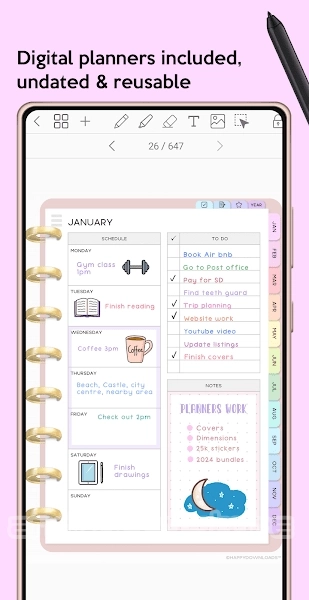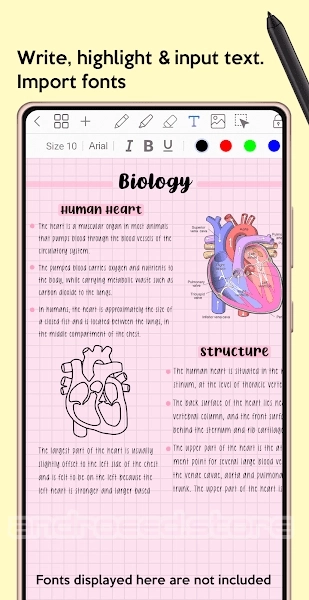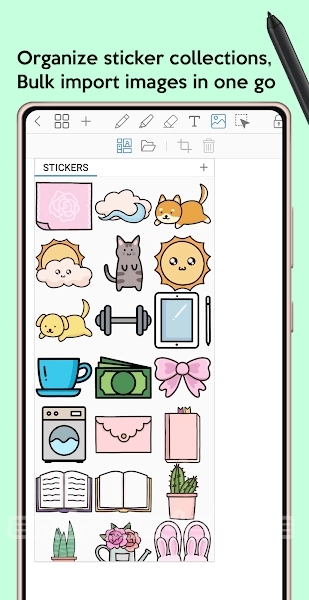Penly Digital Planner & Notes
Convenient notepad planner and PDF editor
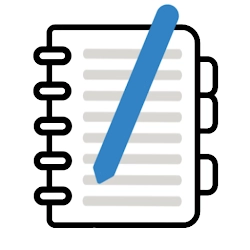
Mod Info
Ability to work with pdf files
Great application for all Android device users, thanks to which you can take notes, plan your activities, edit and create PDF files, and use as a daily notepad. More in Penly: Digital Planner & Notes you can use the stylus to adjust the color, thickness and style of the pen, type using the keyboard, and highlight and underline important details with the highlighter.
Digital Planner
Inside the file you can move, resize, rotate and group objects. There is also a built-in digital to-do planner where you can enter your monthly, weekly and daily plans, add hyperlinks. You can import a PDF file into the application, add images, set up custom backgrounds, and export the file. In any document, you can place hyperlinks, use functional stickers, and the application will delight you with a comfortable and customizable interface.
Whats new
Bugs fixed.
Update history
- -----
Dynamics of views
How to install Penly Digital Planner & Notes
- Download apk file
- After the download is complete, the downloaded file will be displayed in the notification shade (top), and will also be located in the "Download" folder (any file manager )
- Install the downloaded APK file using any file manager or by clicking on it (on the downloaded file) in the notification shade
- If you are installing apps for the first time not from Google Play (but using a file manager or browser), you will need to grant the appropriate permission. This is done only once.
- If the file was downloaded with the bin extension, then there are 2 options:
- Change the extension of the downloaded file to apk using any file manager ("rename" function)
- Change your browser, for example to Chrome
How to update Penly Digital Planner & Notes
- To update the application, install the new version of the application over (without deleting) the old one.
- This update will only be possible if the previous version of the application is downloaded from us. Otherwise, there will be a signature conflict and you will see the message "Application not installed".
- For what "Signatures" are and what they are for, read here.
Download Penly Digital Planner & Notes
Similar Apps
![Download Free FBReader Premium – Book Reader [Patched] Download FBReader Premium – Book Reader [Patched]](https://images0.androeed.ru/ico/2023/11/24/fbreader-premium-book-reader-patched-ico_en_s-files-100-0-1700838719..webp)

![Download Free WPS Office Word Docs PDF Note Slide & Sheet [unlocked] Download WPS Office Word Docs PDF Note Slide & Sheet [unlocked]](https://images0.androeed.ru/ico/2024/03/18/wps-office-word-docs-pdf-note-slide-sheet-unlocked-ico_en_s-files-100-0-1710792075..webp)
![Download Free OfficeSuite + PDF Editor [unlocked] Download OfficeSuite + PDF Editor [unlocked]](https://images0.androeed.ru/ico/2023/02/06/officesuite-pdf-editor-unlocked-ico_en_s-files-100-0..webp)