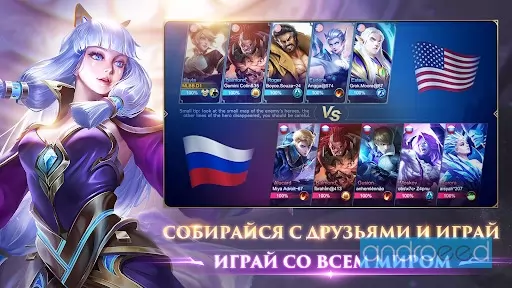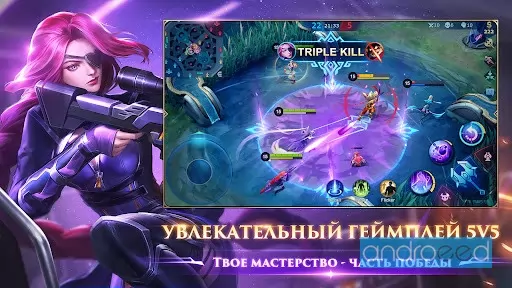Mobile Legends: Bang bang
MOBA in the best traditions of Dota 2 and LOL

171.21 MB
501
Date07-May-2023
Version1.7.71.8403
Android4.4W
Size171.21 MB
Google Play Rating★ 4.41 (35.22M)
Hits770.37K
Hits Today32
InternetRequired
PhotosAboutFilesComments
Mod Info
Team play
Mobile Legends - new mobile arena 5v5. What is a team game? This is when the allies understand you perfectly, when the right heroes ea gold, and the support heroes provide a reliable rear. When 5v5 battles go in your favor, and morale cannot be broken by any defeat. If you know these feelings and consider yourself a suitable candidate for a newly minted team - welcome to the new online RPG. Here there is a place for forest creeps, and destruction of towers, and unique heroes with various abilities.
CPU
---
Android OS
Open GL
---
Free Space
171.21 MB
Android TV
No
Gamepad Support
No
Internet
Yes
English language
No
Whats new
- Added new events and hero;
- Improved performance.
Update history
- -----
Dynamics of views
53
06-Apr-2024
36
07-Apr-2024
39
08-Apr-2024
31
09-Apr-2024
54
10-Apr-2024
46
11-Apr-2024
41
12-Apr-2024
57
13-Apr-2024
57
14-Apr-2024
32
15-Apr-2024
32
16-Apr-2024
41
17-Apr-2024
38
18-Apr-2024
47
19-Apr-2024
27
20-Apr-2024
50
21-Apr-2024
38
22-Apr-2024
29
23-Apr-2024
40
24-Apr-2024
30
26-Apr-2024
How to install Mobile Legends: Bang bang
- Download apk file
- After the download is complete, the downloaded file will be displayed in the notification shade (top), and will also be located in the "Download" folder (any file manager )
- Install the downloaded APK file using any file manager or by clicking on it (on the downloaded file) in the notification shade
- If you are installing apps for the first time not from Google Play (but using a file manager or browser), you will need to grant the appropriate permission. This is done only once.
- If the file was downloaded with the bin extension, then there are 2 options:
- Change the extension of the downloaded file to apk using any file manager ("rename" function)
- Change your browser, for example to Chrome
How to update Mobile Legends: Bang bang
- To update the application, install the new version of the application over (without deleting) the old one.
- This update will only be possible if the previous version of the application is downloaded from us. Otherwise, there will be a signature conflict and you will see the message "Application not installed".
- For what "Signatures" are and what they are for, read here.
Download Mobile Legends: Bang bang
Mobile Legends: Bang bang 1.7.71.8403 (171.21 MB)
171.21 MB
Signature: original
Mobile Legends: Bang bang 1.7.44.8111 b17448111 (163.8 MB)
163.8 MB
Signature: original
Mobile Legends: Bang bang 1.7.32.7981 (164.1 MB)
164.1 MB
Signature: original
Similar Apps
![Download Free Minecraft [Mod Menu] Download Minecraft [Mod Menu]](https://images0.androeed.ru/ico/2022/11/18/minecraft-ico_en_s--1668790210-0.webp)
arm7
Minecraft [Mod Menu]
One of the most popular games in the genre sandbox for Android platform
773.64 MB
773.64 MB
95.17M
25-Apr-2024 21:00:11
Version: 1.21.0.23 (OS: 8.0)
...
![Download Free Last Day on Earth: Survival [Mod menu] Download Last Day on Earth: Survival [Mod menu]](https://images0.androeed.ru/ico/2023/10/28/last-day-on-earth-survival-free-craftmod-menu-ico_en_s-files-100-0-1698474819..webp)
arm8
arm7
Last Day on Earth: Survival [Mod menu]
Survival simulator with multiplayer
837.17 MB
837.17 MB
20.51M
25-Apr-2024 20:42:35
Version: 1.23.1 (OS: 7.0)
...
![Download Free The Wanderer A PostApocalyptic Survival [Free Shoping] Download The Wanderer A PostApocalyptic Survival [Free Shoping]](https://images0.androeed.ru/ico/2023/09/13/v-the-wanderer-a-postapocalyptic-survival-money-mod-ico_en_s-files-100-0-1694624502..webp)
arm8
arm7
The Wanderer A PostApocalyptic Survival [Free Shoping]
Post apocalyptic survival in text quest format
82.8 MB
82.8 MB
383.97K
25-Apr-2024 12:30:04
Version: 7.150 (OS: 5.1)
...
![Download Free Medieval Merge Epic RPG Games [Mod Diamonds] Download Medieval Merge Epic RPG Games [Mod Diamonds]](https://images0.androeed.ru/ico/2023/12/20/medieval-merge-epic-rpg-games-mod-diamonds-ico_en_s-files-100-0-1703078250..webp)
arm8
arm7
Medieval Merge Epic RPG Games [Mod Diamonds]
Combination of adventure RPG and puzzle
249.53 MB
249.53 MB
255.26K
25-Apr-2024 08:00:04
Version: 1.61.1 (OS: 6.0)
...
![Download Free Archero [Mod Menu] Download Archero [Mod Menu]](https://images0.androeed.ru/ico/2023/07/08/archero-mod-menu-ico_en_s-files-100-0-1688854310..webp)
arm8
arm7
Archero [Mod Menu]
Crazy action with tower defense elements
1.84 GB
1.84 GB
1.52M
24-Apr-2024 20:30:02
Version: 5.12.1 (OS: 5.0)
...
![Download Free MORTAL KOMBAT A Fighting Game [Mod Menu] Download MORTAL KOMBAT A Fighting Game [Mod Menu]](https://images0.androeed.ru/ico/2023/03/30/mortal-kombat-a-fighting-game-mod-menu-ico_en_s-files-100-0-1680199311..webp)
arm8
arm7
MORTAL KOMBAT A Fighting Game [Mod Menu]
Legendary game series Mortal Kombat on android
1.36 GB
1.36 GB
2M
24-Apr-2024 11:54:59
Version: 5.3.1 (OS: 5.0)
...
![Download Free Castle Cats [Free Shopping] Download Castle Cats [Free Shopping]](https://images0.androeed.ru/ico/2022/12/03/castle-cats-idle-hero-rpg-ico_en_s--0..webp)
arm8
arm7
Castle Cats [Free Shopping]
Collect the guild in the kingdom of cats
166.81 MB
166.81 MB
1.07M
23-Apr-2024 22:30:04
Version: 4.3.6 (OS: 5.0)
...
![Download Free Idle Angels [Adfree] Download Idle Angels [Adfree]](https://images0.androeed.ru/ico/2022/11/18/idle-angels-realm-of-goddess-ico_en_s--1668801922-0.webp)
arm8
arm7
Idle Angels [Adfree]
Beautiful and dynamic Idle RPG with strategy elements
903.46 MB
903.46 MB
514.23K
23-Apr-2024 14:30:02
Version: 6.8.7.042001 (OS: 5.1)
...
arm8
arm7
Almora Darkosen [unlocked]
Old school RPG set in a fantasy world
96.87 MB
96.87 MB
132.06K
21-Apr-2024 16:09:52
Version: 1.1.65 (OS: 5.0)
...
![Download Free Space Survival: Sci-Fi RPG Pro [Mod menu] Download Space Survival: Sci-Fi RPG Pro [Mod menu]](https://images0.androeed.ru/ico/2024/04/19/space-survival-sci-fi-rpg-pro-ico_en_s-files-100-0-1713382344..webp)
arm8
arm7
Space Survival: Sci-Fi RPG Pro [Mod menu]
Sci-fi action-RPG for survival
117.73 MB
117.73 MB
5.06K
21-Apr-2024 02:06:46
Version: 0.0.4 (OS: 8.0)
...
![Download Free Eternium [Lots of diamonds] Download Eternium [Lots of diamonds]](https://images0.androeed.ru/ico/2023/08/07/eternium-lots-of-diamonds-ico_en_s-files-100-0-1691389793..webp)
arm7
Eternium [Lots of diamonds]
This action RPG for lovers of the genre
369.51 MB
369.51 MB
505.79K
20-Apr-2024 22:30:04
Version: 1.18.5 (OS: 6.0)
...
![Download Free Somnium: Interactive stories [Unlocked] Download Somnium: Interactive stories [Unlocked]](https://images0.androeed.ru/ico/2024/01/06/somnium-interactive-stories-ico_en_s-files-100-0-1704411069..webp)
arm8
arm7
Somnium: Interactive stories [Unlocked]
Interactive stories in various genres
146.88 MB
146.88 MB
3.18K
19-Apr-2024 22:30:02
Version: 0.7.1 (OS: 7.0)
...
![Download Free Roguelike Dungeon: RPG Pro [Mod menu] Download Roguelike Dungeon: RPG Pro [Mod menu]](https://images0.androeed.ru/ico/2024/04/19/roguelike-dungeon-rpg-pro-ico_en_s-files-100-0-1713382336..webp)
arm8
arm7
Roguelike Dungeon: RPG Pro [Mod menu]
An epic Roguelike RPG adventure
98.83 MB
98.83 MB
3.84K
19-Apr-2024 18:00:21
Version: 0.5.5p (OS: 5.1)
...
![Download Free Raid & Rush [Adfree] Download Raid & Rush [Adfree]](https://images0.androeed.ru/ico/2023/02/18/raid-rush-adfree-ico_en_s-files-100-0..webp)
arm8
arm7
Raid & Rush [Adfree]
Exciting action-rpg with epic battles
871.23 MB
871.23 MB
119.08K
18-Apr-2024 18:30:03
Version: 1.5.1 (OS: 7.0)
...

arm8
arm7
Rush Royale Tower Defense
Tower defense with elements of a collectible card game
239.15 MB
239.15 MB
456.35K
18-Apr-2024 00:03:45
Version: 24.1.82831 (OS: 5.1)
...
![Download Free Clash of Destiny [No Ads] Download Clash of Destiny [No Ads]](https://images0.androeed.ru/ico/2024/01/31/clash-of-destiny-ico_en_s-files-100-0-1706547053..webp)
arm8
arm7
Clash of Destiny [No Ads]
Turn-based fighting game with RPG and roguelike elements
198.59 MB
198.59 MB
2.59K
17-Apr-2024 20:30:04
Version: 0.0.4 (OS: 7.0)
...
![Download Free Jurassic World Alive [Unlocked] Download Jurassic World Alive [Unlocked]](https://images0.androeed.ru/ico/2024/04/17/jurassic-world-alive-unlocked-ico_en_s-files-100-0-1713383824..webp)
arm8
arm7
Jurassic World Alive [Unlocked]
Search for dinosaurs with geolocation
720.55 MB
720.55 MB
387.99K
17-Apr-2024 18:30:04
Version: 3.5.29 (OS: 7.0)
...
![Download Free Viva Project [Unlocked] Download Viva Project [Unlocked]](https://images0.androeed.ru/ico/2024/04/17/viva-project-ico_en_s-files-100-0-1713222541..webp)
arm8
arm7
Viva Project [Unlocked]
Advanced AI simulation not compatible with VR
549.98 MB
549.98 MB
2.75K
17-Apr-2024 18:00:03
Version: 1.2 (OS: 5.1)
...
![Download Free Tempest Pirate Action RPG [Free Shoping] Download Tempest Pirate Action RPG [Free Shoping]](https://images0.androeed.ru/ico/2024/01/13/tempest-pirate-action-rpg-free-shoping-ico_en_s-files-100-0-1705139287..webp)
arm8
arm7
Tempest Pirate Action RPG [Free Shoping]
Experience the life of a pirate in an adventure RPG
88.58 MB
88.58 MB
171.15K
17-Apr-2024 06:00:05
Version: 1.7.7 (OS: 5.0)
...
![Download Free Afterimage [Patched] Download Afterimage [Patched]](https://images0.androeed.ru/ico/2024/04/16/afterimage-ico_en_s-files-100-0-1713123886..webp)
arm8
Afterimage [Patched]
Dynamic 2D platformer with action RPG elements
1.13 GB
1.13 GB
4.93K
16-Apr-2024 18:00:45
Version: 1.0.3 (OS: 6.0)
...

arm7
Pokemon GO
RPG with geolocation and augmented reality
133.83 MB
133.83 MB
3.85M
15-Apr-2024 20:59:33
Version: 0.307.1 (OS: 9)
...
![Download Free Love Story Games [Free shopping] Download Love Story Games [Free shopping]](https://images0.androeed.ru/ico/2023/01/21/love-story-games-ico_en_s-files-100-0..webp)
arm8
arm7
Love Story Games [Free shopping]
Classic romantic visual novel
80.32 MB
80.32 MB
23.03K
15-Apr-2024 18:30:06
Version: 2.30 (OS: 8.0)
...
![Download Free CherryTree - Text RPG [Unlocked] Download CherryTree - Text RPG [Unlocked]](https://images0.androeed.ru/ico/2023/12/04/cherrytree-text-rpg-ico_en_s-files-100-0-1701450801..webp)
CherryTree - Text RPG [Unlocked]
Adventure text RPG
23.81 MB
23.81 MB
2.47K
15-Apr-2024 02:15:21
Version: OB129.030424.2833 (OS: 9)
...
![Download Free Dungeon Dogs Idle RPG [Free Shopping] Download Dungeon Dogs Idle RPG [Free Shopping]](https://images0.androeed.ru/ico/2022/11/19/dungeon-dogs-idle-rpg-ico_en_s--1668875495-0.webp)
arm8
arm7
Dungeon Dogs Idle RPG [Free Shopping]
New adventure project from the creators of Castle Cats
142.55 MB
142.55 MB
250.77K
14-Apr-2024 22:30:05
Version: 3.2.3.2 (OS: 5.0)
...
![Download Free Wildfrost [Unlocked] Download Wildfrost [Unlocked]](https://images0.androeed.ru/ico/2024/04/14/wildfrost-ico_en_s-files-100-0-1712869850..webp)
arm8
arm7
Wildfrost [Unlocked]
Card roguelike with impressive battles
556.68 MB
556.68 MB
1.2K
14-Apr-2024 18:30:53
Version: 1.1.2 (OS: 6.0)
...
![Download Free Coromon [Unlocked] Download Coromon [Unlocked]](https://images0.androeed.ru/ico/2023/11/15/coromon-unlocked-ico_en_s-files-100-0-1700081935..webp)
arm7
Coromon [Unlocked]
Old-school adventure RPG
292.78 MB
292.78 MB
43.64K
14-Apr-2024 01:56:57
Version: 1.2.14 (OS: 4.4)
...
arm7
Guardian War: RPG Pixel Games [Money mod]
Rescue the princess in a pixel Idle-RPG
122.65 MB
122.65 MB
8.1K
13-Apr-2024 21:26:47
Version: 0.1.329 (OS: 6.0)
...
![Download Free Pickle Pete: Survivor [Money mod] Download Pickle Pete: Survivor [Money mod]](https://images0.androeed.ru/ico/2023/06/20/pickle-pete-survivor-ico_en_s-files-100-0-1687032180..webp)
arm7
Pickle Pete: Survivor [Money mod]
Exciting arcade action with spectacular shootouts
212.21 MB
212.21 MB
115.03K
12-Apr-2024 23:30:03
Version: 2.11.0 (OS: 7.0)
...
![Download Free Battle Lines: Puzzle Fighter [No Ads] Download Battle Lines: Puzzle Fighter [No Ads]](https://images0.androeed.ru/ico/2023/12/26/battle-lines-puzzle-fighter-ico_en_s-files-100-0-1703455548..webp)
arm8
arm7
Battle Lines: Puzzle Fighter [No Ads]
A combination of arcade RPG and match-3 puzzle
182.42 MB
182.42 MB
10.35K
12-Apr-2024 10:00:02
Version: 2.7.0 (OS: 6.0)
...
![Download Free Terraria [Mod Menu] Download Terraria [Mod Menu]](https://images0.androeed.ru/ico/2022/11/18/terraria-ico_en_s--1668790452-0.webp)
arm8
arm7
Terraria [Mod Menu]
An adventurous indie game that is often compared to Minecraft
164.31 MB
164.31 MB
32.98M
11-Apr-2024 13:13:03
Version: 1.4.4.9.5 (OS: 6.0)
...
You need to be logged in to leave comments.