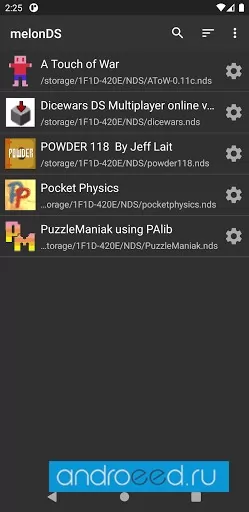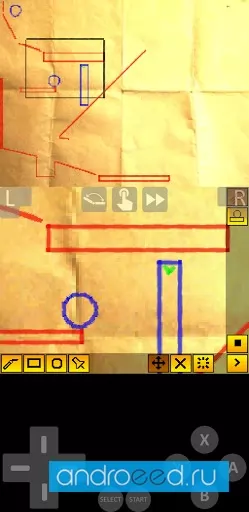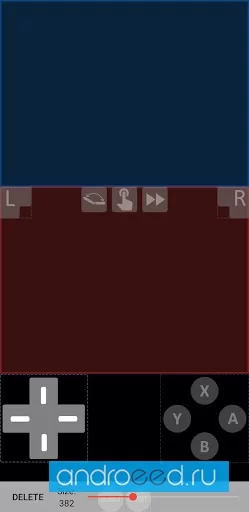melonDS
Open source emulator with great functionality

6.1 MB
0
Date24-Aug-2021
VersionBeta.1.6.0.PS
Android4.4W
Size6.1 MB
Google Play Rating★ 5 (0)
Hits13.27K
Hits Today0
InternetNot required
PhotosAboutFilesComments
Mod Info
melonDS - comfortable emulator for android devices.
Huge functionality
Wonderful emulator application for mobile devices with open source and huge functionality, as well as incredible customization options. Many interesting features will make this emulator the best among others for you, and a user-friendly interface and high-quality optimization will allow you to fully enjoy your favorite games on your smartphone. Among other things, this application has a clear and friendly interface with support for dark and light themes.
User-friendly interface
melonDS will allow you to fully customize controller layouts and backgrounds for maximum convenience for each game separately, has support for fast forward to skip cutscenes, has an Action Replay function for importing codes needed to advance in the game and unlock special functions. Also melonDS supports connecting gamepads with wired and Bluetooth connections.
Huge functionality
Wonderful emulator application for mobile devices with open source and huge functionality, as well as incredible customization options. Many interesting features will make this emulator the best among others for you, and a user-friendly interface and high-quality optimization will allow you to fully enjoy your favorite games on your smartphone. Among other things, this application has a clear and friendly interface with support for dark and light themes.
User-friendly interface
melonDS will allow you to fully customize controller layouts and backgrounds for maximum convenience for each game separately, has support for fast forward to skip cutscenes, has an Action Replay function for importing codes needed to advance in the game and unlock special functions. Also melonDS supports connecting gamepads with wired and Bluetooth connections.
CPU
---
Android OS
Open GL
---
Free Space
6.1 MB
Android TV
No
Gamepad Support
No
Internet
English language
No
Whats new
Update history
- -----
Dynamics of views
0
31-Mar-2024
0
01-Apr-2024
0
02-Apr-2024
0
03-Apr-2024
0
04-Apr-2024
0
05-Apr-2024
0
06-Apr-2024
2
07-Apr-2024
0
08-Apr-2024
1
09-Apr-2024
0
10-Apr-2024
0
11-Apr-2024
0
12-Apr-2024
1
13-Apr-2024
0
14-Apr-2024
0
15-Apr-2024
4
16-Apr-2024
0
17-Apr-2024
0
18-Apr-2024
0
19-Apr-2024
How to install melonDS
- Download apk file
- After the download is complete, the downloaded file will be displayed in the notification shade (top), and will also be located in the "Download" folder (any file manager )
- Install the downloaded APK file using any file manager or by clicking on it (on the downloaded file) in the notification shade
- If you are installing apps for the first time not from Google Play (but using a file manager or browser), you will need to grant the appropriate permission. This is done only once.
- If the file was downloaded with the bin extension, then there are 2 options:
- Change the extension of the downloaded file to apk using any file manager ("rename" function)
- Change your browser, for example to Chrome
How to update melonDS
- To update the application, install the new version of the application over (without deleting) the old one.
- This update will only be possible if the previous version of the application is downloaded from us. Otherwise, there will be a signature conflict and you will see the message "Application not installed".
- For what "Signatures" are and what they are for, read here.
Similar Apps
You need to be logged in to leave comments.