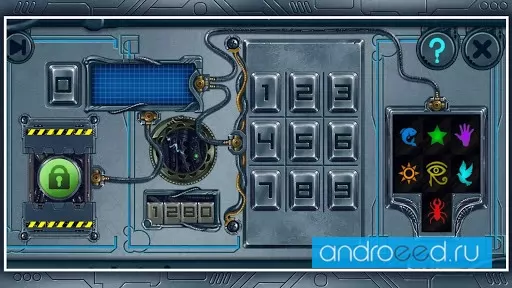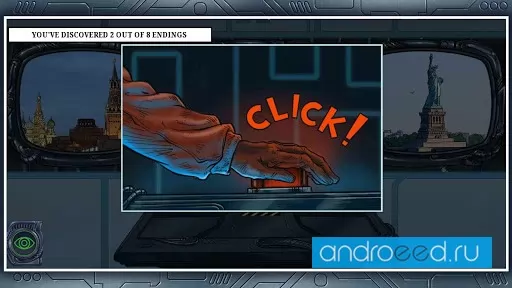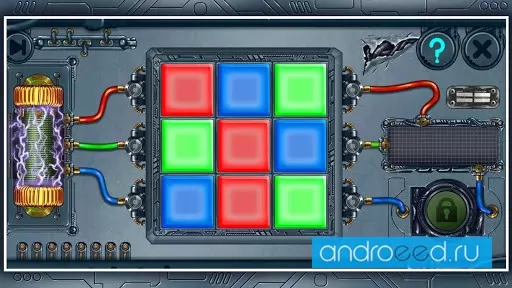MechCube Escape [Adfree]
The most unusual escape room quest
![MechCube Escape [Adfree] - The most unusual escape room quest](https://images0.androeed.ru/icon/2022/04/14/ico-mehanicheskii-kub-pobeg-1649937602.webp)
49.76 MB
4
Date14-Apr-2022
Version2.5
Android4.4W
Size49.76 MB
Google Play Rating★ 5 (0)
Hits31.56K
Hits Today0
InternetNot required
PhotosAboutFilesComments
Mod Info
Mechanical Cube: Escape - extraordinary adventure quest for android devices.
Explore the mysterious cube rooms
In the Mechanical Cube: Escape you have to escort the main hero and pass with him countless tests of ingenuity, ingenuity and innovative thinking. Get inside the cube, which is apparently not very large, but actually contains an incredible number of locations, they say some rooms are in parallel dimension. Can you find a way out and solve the secrets of this place?
Non-linear and complex puzzles
Find a way out of the rooms , deal with dangerous traps, move in any direction and open some peculiar endings of the game. What awaits the main character in the finale? Evaluate complex, unusual and exciting puzzles, each of them will require maximum concentration, attention to details, as well as quick wits. Pump logic abilities with an unusual quest Mechanical Cube: Escape.
Explore the mysterious cube rooms
In the Mechanical Cube: Escape you have to escort the main hero and pass with him countless tests of ingenuity, ingenuity and innovative thinking. Get inside the cube, which is apparently not very large, but actually contains an incredible number of locations, they say some rooms are in parallel dimension. Can you find a way out and solve the secrets of this place?
Non-linear and complex puzzles
Find a way out of the rooms , deal with dangerous traps, move in any direction and open some peculiar endings of the game. What awaits the main character in the finale? Evaluate complex, unusual and exciting puzzles, each of them will require maximum concentration, attention to details, as well as quick wits. Pump logic abilities with an unusual quest Mechanical Cube: Escape.
CPU
---
Android OS
Open GL
---
Free Space
49.76 MB
Android TV
No
Gamepad Support
No
Internet
English language
No
Whats new
Исправлены ошибки.Update history
- -----
Dynamics of views
0
07-Apr-2024
5
08-Apr-2024
0
09-Apr-2024
0
10-Apr-2024
0
11-Apr-2024
2
12-Apr-2024
0
13-Apr-2024
0
14-Apr-2024
0
15-Apr-2024
2
16-Apr-2024
4
17-Apr-2024
2
18-Apr-2024
1
19-Apr-2024
4
20-Apr-2024
2
21-Apr-2024
2
22-Apr-2024
7
23-Apr-2024
0
24-Apr-2024
1
25-Apr-2024
0
26-Apr-2024
How to install MechCube Escape [Adfree]
- Download apk file
- After the download is complete, the downloaded file will be displayed in the notification shade (top), and will also be located in the "Download" folder (any file manager )
- Install the downloaded APK file using any file manager or by clicking on it (on the downloaded file) in the notification shade
- If you are installing apps for the first time not from Google Play (but using a file manager or browser), you will need to grant the appropriate permission. This is done only once.
- If the file was downloaded with the bin extension, then there are 2 options:
- Change the extension of the downloaded file to apk using any file manager ("rename" function)
- Change your browser, for example to Chrome
How to update MechCube Escape [Adfree]
- To update the application, install the new version of the application over (without deleting) the old one.
- This update will only be possible if the previous version of the application is downloaded from us. Otherwise, there will be a signature conflict and you will see the message "Application not installed".
- For what "Signatures" are and what they are for, read here.
Download MechCube Escape [Adfree]
MechCube Escape [Ad free] 2.5 (49.76 MB)
49.76 MB
Signature: debug
Similar Apps
![Download Free Grim Soul: Dark Fantasy Survival [Free Craft/Mod Menu] Download Grim Soul: Dark Fantasy Survival [Free Craft/Mod Menu]](https://images0.androeed.ru/ico/2023/10/28/grim-soul-dark-fantasy-survival-free-craftmod-menu-ico_en_s-files-100-0-1698474793..webp)
arm7
Grim Soul: Dark Fantasy Survival [Free Craft/Mod Menu]
Medieval version of Last Day on Earth
405.26 MB
405.26 MB
2.6M
26-Apr-2024 14:30:04
Version: 6.2.0 (OS: 5.1)
...
![Download Free Minecraft [Mod Menu] Download Minecraft [Mod Menu]](https://images0.androeed.ru/ico/2022/11/18/minecraft-ico_en_s--1668790210-0.webp)
arm7
Minecraft [Mod Menu]
One of the most popular games in the genre sandbox for Android platform
773.64 MB
773.64 MB
95.17M
25-Apr-2024 21:00:11
Version: 1.21.0.23 (OS: 8.0)
...
![Download Free Last Day on Earth: Survival [Mod menu] Download Last Day on Earth: Survival [Mod menu]](https://images0.androeed.ru/ico/2023/10/28/last-day-on-earth-survival-free-craftmod-menu-ico_en_s-files-100-0-1698474819..webp)
arm8
arm7
Last Day on Earth: Survival [Mod menu]
Survival simulator with multiplayer
837.17 MB
837.17 MB
20.51M
25-Apr-2024 20:42:35
Version: 1.23.1 (OS: 7.0)
...
![Download Free Criminal Russia 3D Gangsta way [Бесконечные патроны] Download Criminal Russia 3D Gangsta way [Бесконечные патроны]](https://images0.androeed.ru/ico/2023/02/13/criminal-russia-3dgangsta-way-mod-moneyadfreemod-menu-ico_en_s-files-100-0..webp)
arm8
arm7
Criminal Russia 3D Gangsta way [Бесконечные патроны]
3D action in a crime setting
752.05 MB
752.05 MB
1.15M
25-Apr-2024 16:51:25
Version: 13.1.0 (OS: 7.0)
...
![Download Free Zombie Hunter DDay [Mod Money] Download Zombie Hunter DDay [Mod Money]](https://images0.androeed.ru/ico/2022/11/25/zombie-hunter-d-day-shooting-ico_en_s--0.webp)
arm8
arm7
Zombie Hunter DDay [Mod Money]
Zombie first-person shooter with elements of horror adventure
142.92 MB
142.92 MB
252.8K
25-Apr-2024 16:30:04
Version: 1.0.909 (OS: 7.0)
...
![Download Free Archero [Mod Menu] Download Archero [Mod Menu]](https://images0.androeed.ru/ico/2023/07/08/archero-mod-menu-ico_en_s-files-100-0-1688854310..webp)
arm8
arm7
Archero [Mod Menu]
Crazy action with tower defense elements
1.84 GB
1.84 GB
1.52M
24-Apr-2024 20:30:02
Version: 5.12.1 (OS: 5.0)
...
![Download Free Dude Theft Wars Open World Sandbox Simulator BETA [Mod Money] Download Dude Theft Wars Open World Sandbox Simulator BETA [Mod Money]](https://images0.androeed.ru/ico/2023/02/06/dude-theft-wars-open-world-sandbox-simulator-beta-mod-money-ico_en_s-files-100-0..webp)
arm8
arm7
Dude Theft Wars Open World Sandbox Simulator BETA [Mod Money]
Low poly open world sandbox
230.09 MB
230.09 MB
2.97M
24-Apr-2024 14:30:03
Version: 0.9.0.9B2 (OS: 5.1)
...
![Download Free Russian Car Driver UAZ HUNTER [Money mod] Download Russian Car Driver UAZ HUNTER [Money mod]](https://images0.androeed.ru/ico/2023/05/02/russian-car-driver-uaz-hunter-ico_en_s-files-100-0-1682835355..webp)
arm8
arm7
Russian Car Driver UAZ HUNTER [Money mod]
Realistic and well-designed UAZ Hunter off-road driving simulator
184.31 MB
184.31 MB
243K
23-Apr-2024 20:30:04
Version: 0.9.97 (OS: 5.1)
...
![Download Free Real Gangster Crime [Mod Money] Download Real Gangster Crime [Mod Money]](https://images0.androeed.ru/ico/2023/01/12/real-gangster-crime-mod-money-ico_en_s-files-100-0..webp)
arm8
arm7
Real Gangster Crime [Mod Money]
A good analogue of the famous Grand Theft Auto: San Andreas
141.24 MB
141.24 MB
1.11M
20-Apr-2024 14:30:04
Version: 6.0.6 (OS: 5.1)
...
![Download Free Day R Survival [Mod Money] Download Day R Survival [Mod Money]](https://images0.androeed.ru/ico/2022/11/18/day-r-premium-ico_en_s--1668802819-0.webp)
arm8
arm7
Day R Survival [Mod Money]
Textual survival in post-war USSR
160.56 MB
160.56 MB
2.39M
20-Apr-2024 12:30:02
Version: 1.806 (OS: 5.0)
...
![Download Free SAS: Zombie Assault 4 [Mod Money] Download SAS: Zombie Assault 4 [Mod Money]](https://images0.androeed.ru/ico/2024/04/17/sas-zombie-assault-4-mod-money-ico_en_s-files-100-0-1713383895..webp)
arm7
SAS: Zombie Assault 4 [Mod Money]
Continuation of the series of zombie shooters
115.46 MB
115.46 MB
963.29K
17-Apr-2024 16:30:04
Version: 2.0.2 (OS: 4.4)
...
![Download Free WinterCraft: Survival Forest [Money Mod] Download WinterCraft: Survival Forest [Money Mod]](https://images0.androeed.ru/ico/2022/11/20/wintercraft-survival-forest-ico_en_s--1668936472-0.webp)
arm7
WinterCraft: Survival Forest [Money Mod]
A well-developed survival simulator in an abandoned forest
304.46 MB
304.46 MB
107.27K
16-Apr-2024 19:41:46
Version: 1.0.41 (OS: 5.0)
...
![Download Free Titanic 4D Simulator VIR-TOUR [Unlocked] Download Titanic 4D Simulator VIR-TOUR [Unlocked]](https://images0.androeed.ru/ico/2024/04/16/titanic-4d-simulator-vir-tour-ico_en_s-files-100-0-1713123881..webp)
arm8
arm7
Titanic 4D Simulator VIR-TOUR [Unlocked]
Realistic virtual tour of the legendary Titanic
181.91 MB
181.91 MB
3.54K
16-Apr-2024 12:00:40
Version: 1.3.16 (OS: 7.0)
...

arm7
Pokemon GO
RPG with geolocation and augmented reality
133.83 MB
133.83 MB
3.85M
15-Apr-2024 20:59:33
Version: 0.307.1 (OS: 9)
...
![Download Free Recurrence Co-op [Unlocked] Download Recurrence Co-op [Unlocked]](https://images0.androeed.ru/ico/2024/04/15/recurrence-co-op-ico_en_s-files-100-0-1712960405..webp)
arm8
arm7
Recurrence Co-op [Unlocked]
Realistic tactical shooter with a first-person view
1.3 GB
1.3 GB
4.13K
15-Apr-2024 18:00:08
Version: 3.6 (OS: 5.1)
...

arm8
Garten of Banban 3
Continuation of the atmospheric horror adventure
365.25 MB
365.25 MB
147.09K
15-Apr-2024 17:30:02
Version: 1.0 (OS: 8.0)
...
arm8
arm7
Tinker Island 2
Continuation of exciting adventures on the island
148.66 MB
148.66 MB
88.04K
14-Apr-2024 22:19:18
Version: 1.2.10 (OS: 5.1)
...
arm7
Gangstar New Orleans [много патронов]
New part of the insane action of the 3rd person
933.85 MB
933.85 MB
1.21M
14-Apr-2024 17:30:05
Version: 2.1.7a (OS: 5.0)
...
![Download Free Day R Survival [Money mod] Download Day R Survival [Money mod]](https://images0.androeed.ru/ico/2023/08/29/day-r-survival-money-mod-ico_en_s-files-100-0-1693324591..webp)
arm8
arm7
Day R Survival [Money mod]
Text-based survival RPG in the style of DayZ
160.56 MB
160.56 MB
676.77K
14-Apr-2024 08:00:06
Version: 1.805 (OS: 5.0)
...
![Download Free The Walking Zombie 2: Zombie shooter [Free Shopping/Mod Menu] Download The Walking Zombie 2: Zombie shooter [Free Shopping/Mod Menu]](https://images0.androeed.ru/ico/2023/01/08/the-walking-zombie-2-zombie-shooter-mod-ammo-free-shoppingmod-menu-ico_en_s-files-100-0..webp)
arm8
arm7
The Walking Zombie 2: Zombie shooter [Free Shopping/Mod Menu]
First-person shooter with lots of action
106.22 MB
106.22 MB
1.87M
14-Apr-2024 04:00:01
Version: 3.16.2 (OS: 5.1)
...
![Download Free Murder in the Alps [unlocked] Download Murder in the Alps [unlocked]](https://images0.androeed.ru/ico/2023/01/31/murder-in-the-alps-unlocked-ico_en_s-files-100-0..webp)
arm7
Murder in the Alps [unlocked]
Discover the mystery of murder in the Alps
132.47 MB
132.47 MB
397.13K
13-Apr-2024 22:29:19
Version: 11.0.0 (OS: 4.4)
...

arm8
arm7
Matreshka RP
Simulator of Russia with an open world and unlimited possibilities
295.66 MB
295.66 MB
116.89K
12-Apr-2024 22:20:56
Version: googleplay-mt-build28.03.24-23.59 (OS: 7.0)
...
![Download Free LIMBO [Patched] Download LIMBO [Patched]](https://images0.androeed.ru/ico/2023/02/11/limbo-patched-ico_en_s-files-100-0..webp)
arm8
arm7
LIMBO [Patched]
Legendary platformer about adventures in the world of Limbo
101.44 MB
101.44 MB
1.53M
12-Apr-2024 06:00:02
Version: 1.20 (OS: 4.4)
...
arm8
arm7
Machinarium [Patched]
A unique and unique puzzle with several awards.
241.07 MB
241.07 MB
1.94M
12-Apr-2024 04:00:04
Version: 3.1.8 (OS: 6.0)
...
![Download Free CHUCHEL [Patched] Download CHUCHEL [Patched]](https://images0.androeed.ru/ico/2023/01/08/chuchel-ico_en_s-files-100-0..webp)
arm8
CHUCHEL [Patched]
Comedy adventure puzzle
735.07 MB
735.07 MB
894.61K
11-Apr-2024 21:30:02
Version: 2.0.48 (OS: 5.0)
...

arm8
Garten of Banban 6
A new part of the popular first-person horror
488.28 MB
488.28 MB
5.66K
11-Apr-2024 18:00:49
Version: 1.0 (OS: 8.0)
...
![Download Free Terraria [Mod Menu] Download Terraria [Mod Menu]](https://images0.androeed.ru/ico/2022/11/18/terraria-ico_en_s--1668790452-0.webp)
arm8
arm7
Terraria [Mod Menu]
An adventurous indie game that is often compared to Minecraft
164.31 MB
164.31 MB
32.98M
11-Apr-2024 13:13:03
Version: 1.4.4.9.5 (OS: 6.0)
...

arm8
Little Nightmares
Horror game with a dark fairy tale setting
1.05 GB
1.05 GB
175.08K
11-Apr-2024 12:30:03
Version: 124 (OS: 9)
...
arm8
arm7
Ocean Is Home: Survival Island [Mod Money]
Simulation of survival on a desert island
147.02 MB
147.02 MB
1.35M
10-Apr-2024 15:30:02
Version: 3.5.2.0 (OS: 5.0)
...

arm8
arm7
RAID: Shadow Legends
Colorful Fetus RPG with PvP
160.73 MB
160.73 MB
316.58K
09-Apr-2024 12:15:45
Version: 8.40.0 (OS: 5.1)
...
You need to be logged in to leave comments.