The Game of Life
Exciting multiplayer board game
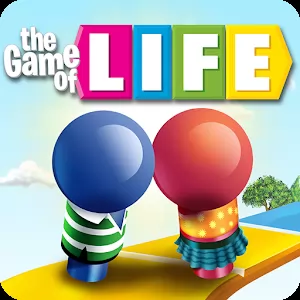
348.85 MB
1
Date02-Mar-2020
Version2.2.7
Android4.4
Size348.85 MB
Google Play Rating★ 3.99 (40.54K)
Hits161.57K
Hits Today14
InternetRequired
PhotosAboutFilesComments
Mod Info
LIFE GAME - great board game for gamers of all ages for android devices.
Several game modes and mini-games
Incredibly exciting game for a big and fun company! The GAME OF LIFE is, without exaggeration, a legendary, breathtaking and incomparable excitement game from the Hasbro company, capable of giving you and your friends hours of unforgettable pastime. Walk a long way from becoming your hero in college or at work, go through various stages of life and complete interesting tasks.
Play with friends
IN THE GAME FOR LIFE, you can test your skills in a wide variety of game modes! Try the exciting multiplayer mode and meet in an incredible confrontation against your own comrades or players from around the world, enjoy the fast-moving, but entertaining game in Fast mode, and also appreciate the interesting Mini-games that will cheer you up all day.
Several game modes and mini-games
Incredibly exciting game for a big and fun company! The GAME OF LIFE is, without exaggeration, a legendary, breathtaking and incomparable excitement game from the Hasbro company, capable of giving you and your friends hours of unforgettable pastime. Walk a long way from becoming your hero in college or at work, go through various stages of life and complete interesting tasks.
Play with friends
IN THE GAME FOR LIFE, you can test your skills in a wide variety of game modes! Try the exciting multiplayer mode and meet in an incredible confrontation against your own comrades or players from around the world, enjoy the fast-moving, but entertaining game in Fast mode, and also appreciate the interesting Mini-games that will cheer you up all day.
CPU
---
Android OS
Open GL
---
Free Space
348.85 MB
Android TV
No
Gamepad Support
No
Internet
Yes
English language
No
Whats new
Update history
- -----
Dynamics of views
20
18-Apr-2024
13
19-Apr-2024
15
20-Apr-2024
22
21-Apr-2024
17
22-Apr-2024
10
23-Apr-2024
15
24-Apr-2024
8
25-Apr-2024
18
26-Apr-2024
15
27-Apr-2024
14
28-Apr-2024
5
29-Apr-2024
21
30-Apr-2024
18
01-May-2024
28
02-May-2024
13
03-May-2024
14
04-May-2024
16
05-May-2024
13
06-May-2024
12
07-May-2024
Last date02-Mar-2020
Popularity6% (16)
Package namecom.marmalade.golmobile
Разработчикmarmalade game studio
How to install The Game of Life
- Download apk file
- After the download is complete, the downloaded file will be displayed in the notification shade (top), and will also be located in the "Download" folder (any file manager )
- Install the downloaded APK file using any file manager or by clicking on it (on the downloaded file) in the notification shade
- If you are installing apps for the first time not from Google Play (but using a file manager or browser), you will need to grant the appropriate permission. This is done only once.
- If the file was downloaded with the bin extension, then there are 2 options:
- Change the extension of the downloaded file to apk using any file manager ("rename" function)
- Change your browser, for example to Chrome
How to update The Game of Life
- To update the application, install the new version of the application over (without deleting) the old one.
- This update will only be possible if the previous version of the application is downloaded from us. Otherwise, there will be a signature conflict and you will see the message "Application not installed".
- For what "Signatures" are and what they are for, read here.
Download The Game of Life
The Game of Life 2.2.7 (348.85 MB)
348.85 MB
Signature: protected
You need to be logged in to leave comments.

