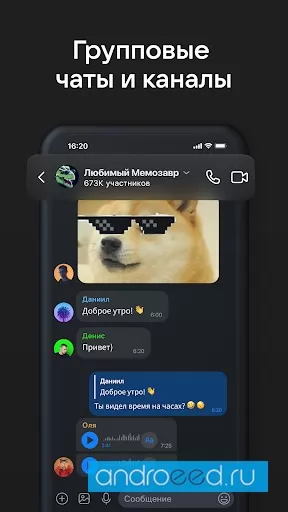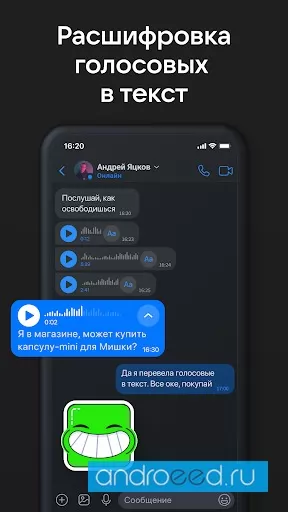ICQ Video Calls & Chat Rooms
Smart messenger with video calls and voice messages
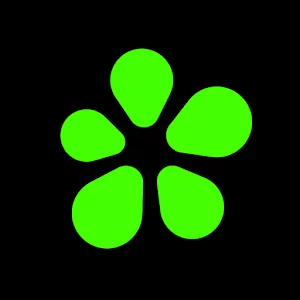
109.92 MB
1
Date12-Sep-2022
Version22.8.1(824790)
Android4.4W
Size109.92 MB
Google Play Rating★ 5 (0)
Hits8.59K
Hits Today0
InternetRequired
PhotosAboutFilesComments
Mod Info
ICQ: Communication, chats, calls - comfortable and mode messenger for Android devices.
Calls, chats, audio and video messages
A functional and mode messenger that will allow you to communicate with your acquaintances and friends online, as well as send voice messages, make calls, exchange text messages and communicate via video calls. Also, this application will help you chat with friends absolutely free.
Photos and videos without compression
In this application, you can also find a huge collection of various stickers and use them in communication time, based on the context of the messages. ICQ: Communication, chats, calls analyzes what you have written and can even recommend ready-made answers. And if it is inconvenient for you to listen to a voice message at the moment, the messenger will be able to convert voice messages into text and you can read them at any time. Also here you will find many interesting channels, you can create group chats and chat with friends, choose an interesting nickname from a variety of free ones, use masks during video calls, and also send photos and video files without compression.
Calls, chats, audio and video messages
A functional and mode messenger that will allow you to communicate with your acquaintances and friends online, as well as send voice messages, make calls, exchange text messages and communicate via video calls. Also, this application will help you chat with friends absolutely free.
Photos and videos without compression
In this application, you can also find a huge collection of various stickers and use them in communication time, based on the context of the messages. ICQ: Communication, chats, calls analyzes what you have written and can even recommend ready-made answers. And if it is inconvenient for you to listen to a voice message at the moment, the messenger will be able to convert voice messages into text and you can read them at any time. Also here you will find many interesting channels, you can create group chats and chat with friends, choose an interesting nickname from a variety of free ones, use masks during video calls, and also send photos and video files without compression.
CPU
---
Android OS
Open GL
---
Free Space
109.92 MB
Android TV
No
Gamepad Support
No
Internet
Yes
English language
No
Whats new
Update history
- -----
Dynamics of views
How to install ICQ Video Calls & Chat Rooms
- Download apk file
- After the download is complete, the downloaded file will be displayed in the notification shade (top), and will also be located in the "Download" folder (any file manager )
- Install the downloaded APK file using any file manager or by clicking on it (on the downloaded file) in the notification shade
- If you are installing apps for the first time not from Google Play (but using a file manager or browser), you will need to grant the appropriate permission. This is done only once.
- If the file was downloaded with the bin extension, then there are 2 options:
- Change the extension of the downloaded file to apk using any file manager ("rename" function)
- Change your browser, for example to Chrome
How to update ICQ Video Calls & Chat Rooms
- To update the application, install the new version of the application over (without deleting) the old one.
- This update will only be possible if the previous version of the application is downloaded from us. Otherwise, there will be a signature conflict and you will see the message "Application not installed".
- For what "Signatures" are and what they are for, read here.
Download ICQ Video Calls & Chat Rooms
Download from Google PlaySimilar Apps

arm8
arm7
TikTok Make Your Day
Incredibly popular social platform
371.34 MB
371.34 MB
1.36M
22-Apr-2024 08:18:58
Version: 34.4.3 (OS: 5.0)
...

arm7
WhatsApp Messenger
The application for instant messaging
55.91 MB
55.91 MB
2.5M
18-Apr-2024 00:17:43
Version: 2.24.8.81 (OS: 5.0)
...

arm8
arm7
VK
The official vk.com app for Android
116.92 MB
116.92 MB
5.4M
13-Apr-2024 22:17:59
Version: 8.74 (OS: 7.0)
...
![Download Free Kate Mobile Pro [Adfree] Download Kate Mobile Pro [Adfree]](https://images0.androeed.ru/ico/2023/01/24/kate-mobile-pro-adfreeunlocked-ico_en_s-files-100-0..webp)
Kate Mobile Pro [Adfree]
One of the most popular unofficial client for VK
3.76 MB
3.76 MB
4.14M
09-Apr-2024 10:00:04
Version: 114 (OS: 4.1)
...

arm8
arm7
Discord Chat for Gamers
Full social network for gamers
259.8 MB
259.8 MB
179.56K
22-Feb-2024 00:19:04
Version: 216.14 - Stable (OS: 7.0)
...

arm8
arm7
OK.RU
The official Odnoklassniki app for android
243.63 MB
243.63 MB
1.87M
15-Feb-2024 00:20:41
Version: 24.2.7 (OS: 7.0)
...

arm7
Likee Formerly LIKE Video
Create videos, add effects and share with the world
92.12 MB
92.12 MB
248.66K
06-Feb-2024 00:01:29
Version: 5.20.2 (OS: 4.4)
...

arm8
arm7
Smule Social Karaoke Singing
Large-scale social network for karaoke fans
110.79 MB
110.79 MB
44.53K
30-Nov-2023 10:18:14
Version: 11.4.1 (OS: 5.0)
...
You need to be logged in to leave comments.