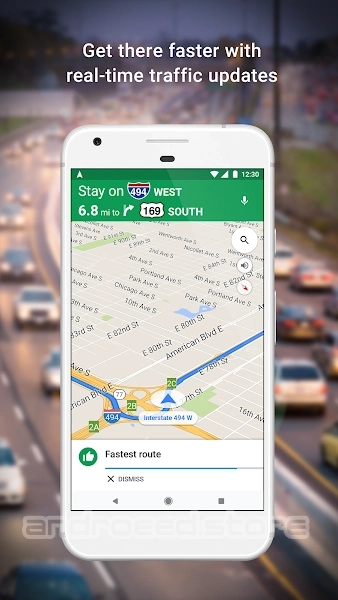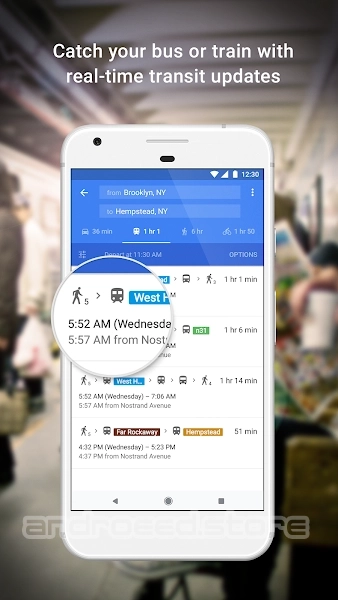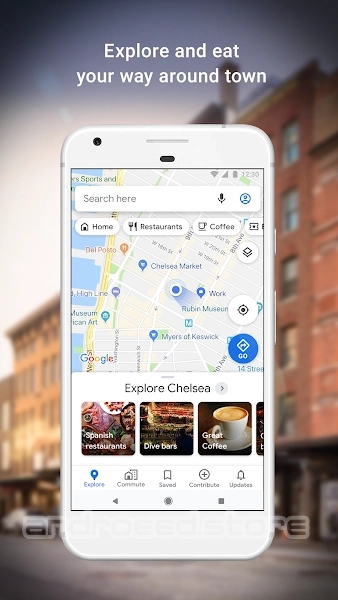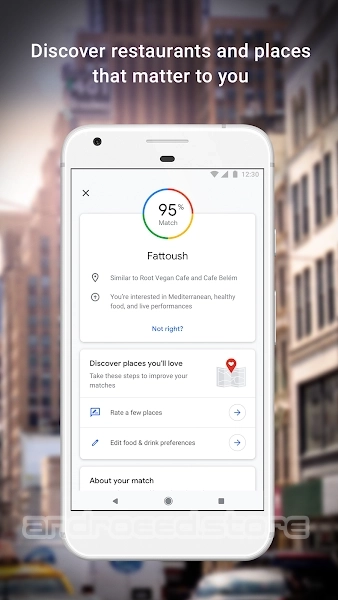Google Maps
Official Google Maps navigation

35.31 MB
4
Date16-Nov-2022
Version11.56.0504
Android4.4W
Size35.31 MB
Google Play Rating★ 3.91 (17.78M)
Hits363.27K
Hits Today3
InternetRequired
PhotosAboutFilesComments
Mod Info
Google Maps - detailed maps and easy navigation of Google.
For travelers, for researchers and for everyone else - Google Maps for android will suit everyone and will be useful to everyone. With this application you will be able to view in full detail any place on the planet and build a route of movement, either on foot, or by bus or car. The application uses a connection to GPS satellites and to the Inteet to determine your location as accurately as possible. Also here you can see the degree of traffic congestion, lea about the presence of traffic jams and the route of public transport.
Features:
Convenient GPS navigation with voice assistant
Up-to-date maps for pedestrian, bicyclist, driver
Information about traffic jams, traffic congestion, public transport
Search by addresses, tags, institutions and categories
Panoramic Street View
Inteal schemes of airports, hotels, shops, etc.
CPU
---
Android OS
Open GL
---
Free Space
35.31 MB
Android TV
No
Gamepad Support
No
Internet
Yes
English language
No
Whats new
The new version of the Google Maps application has a search for charging stations. Now you can easily find where to recharge your electric car. Take part in beta testing: http://goo.gl/vLUcaJ.Update history
- -----
Dynamics of views
5
31-Mar-2024
6
01-Apr-2024
8
02-Apr-2024
3
03-Apr-2024
14
04-Apr-2024
3
05-Apr-2024
1
06-Apr-2024
5
07-Apr-2024
8
08-Apr-2024
9
09-Apr-2024
6
10-Apr-2024
11
11-Apr-2024
1
12-Apr-2024
11
13-Apr-2024
3
14-Apr-2024
8
15-Apr-2024
10
16-Apr-2024
0
17-Apr-2024
1
18-Apr-2024
6
19-Apr-2024
How to install Google Maps
This application has a special build format - APKs, which must be installed using Split APKs Installer.- First, download and install Split APKs Installer.
- Then, use the Split APK Installer to install the downloaded apk file Google Maps.
How to update Google Maps
- To update the application, install the new version of the application over (without deleting) the old one.
- This update will only be possible if the previous version of the application is downloaded from us. Otherwise, there will be a signature conflict and you will see the message "Application not installed".
- For what "Signatures" are and what they are for, read here.
Similar Apps

arm8
arm7
GeoGuessr
An interesting simulation app for travel fans
63.65 MB
63.65 MB
48.16K
05-Mar-2024 22:16:40
Version: 3.6 (OS: 8.1)
...
![Download Free HUD Speed Lite [unlocked] Download HUD Speed Lite [unlocked]](https://images0.androeed.ru/ico/2024/01/26/hud-speed-lite-unlocked-ico_en_s-files-100-0-1706282587..webp)
HUD Speed Lite [unlocked]
All the necessary information about your road route
15.31 MB
15.31 MB
29.05K
26-Jan-2024 18:23:52
Version: 64.1 (OS: 5.0)
...
arm8
arm7
PodsBattery AirPods battery
Application for comfortable use of AirPods on Android
11.84 MB
11.84 MB
21.94K
06-Dec-2023 00:17:34
Version: G1.19.0 (OS: 5.0)
...
arm8
Google Earth
Google Earth (Google Earth) for android
38.81 MB
38.81 MB
483.61K
28-Nov-2023 12:17:34
Version: 10.40.0.2 (OS: 5.0)
...
You need to be logged in to leave comments.