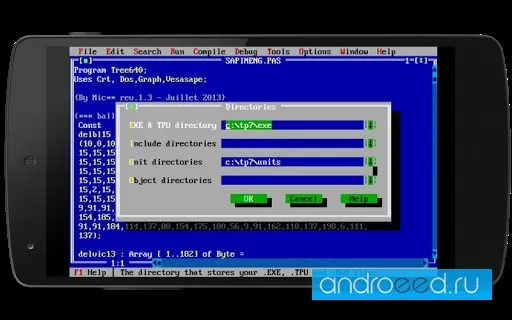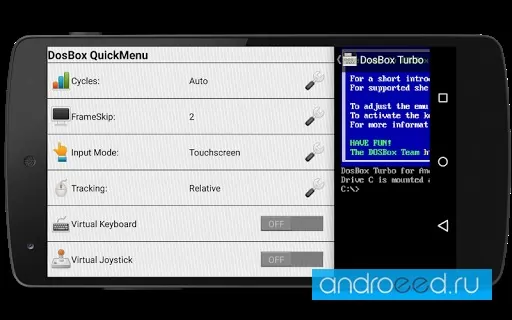DosBox Turbo
Эмулятор DOS/Windows с играми и программами
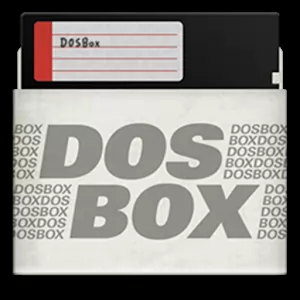
14.6 MB
5
Date04-Mar-2016
Version2.2.0
Android4.4W
Size14.6 MB
Google Play Rating★ 4.17 (2.87K)
Hits96.66K
Hits Today9
InternetNot required
PhotosAboutFilesComments
Mod Info
DosBox Turbo - полностью функциональный и оптимизированный эмулятор.
Функционал программы позволяет воспользоваться полным спектром возможностей системы DOS на своей платформер, использовать контекстные меню, работать с фалами, но самое главное - запускать приложения из под нее. Среди этих приложений могут быть как дефрагментация, блокнот и прочие офисные, так и полноценные игры, вроде Doom, Warcraft, Daggerfall, Fallout и многие другие. При этом реализована поддержка клавиатуры, мыши, любых геймпадов и виртуальных устройств ввода. Одним словом - рай для поклонников олдскула и старых, заядлых пользователей.
Функционал программы позволяет воспользоваться полным спектром возможностей системы DOS на своей платформер, использовать контекстные меню, работать с фалами, но самое главное - запускать приложения из под нее. Среди этих приложений могут быть как дефрагментация, блокнот и прочие офисные, так и полноценные игры, вроде Doom, Warcraft, Daggerfall, Fallout и многие другие. При этом реализована поддержка клавиатуры, мыши, любых геймпадов и виртуальных устройств ввода. Одним словом - рай для поклонников олдскула и старых, заядлых пользователей.
CPU
---
Android OS
Open GL
---
Free Space
14.6 MB
Android TV
No
Gamepad Support
No
Internet
English language
No
Whats new
Update history
- -----
Dynamics of views
12
04-Apr-2024
12
05-Apr-2024
9
06-Apr-2024
5
07-Apr-2024
8
08-Apr-2024
7
09-Apr-2024
8
10-Apr-2024
5
11-Apr-2024
10
12-Apr-2024
6
13-Apr-2024
15
14-Apr-2024
13
15-Apr-2024
4
16-Apr-2024
3
17-Apr-2024
18
18-Apr-2024
17
19-Apr-2024
15
20-Apr-2024
3
21-Apr-2024
2
22-Apr-2024
9
23-Apr-2024
How to install DosBox Turbo
- Download apk file
- After the download is complete, the downloaded file will be displayed in the notification shade (top), and will also be located in the "Download" folder (any file manager )
- Install the downloaded APK file using any file manager or by clicking on it (on the downloaded file) in the notification shade
- If you are installing apps for the first time not from Google Play (but using a file manager or browser), you will need to grant the appropriate permission. This is done only once.
- If the file was downloaded with the bin extension, then there are 2 options:
- Change the extension of the downloaded file to apk using any file manager ("rename" function)
- Change your browser, for example to Chrome
How to update DosBox Turbo
- To update the application, install the new version of the application over (without deleting) the old one.
- This update will only be possible if the previous version of the application is downloaded from us. Otherwise, there will be a signature conflict and you will see the message "Application not installed".
- For what "Signatures" are and what they are for, read here.
Similar Apps
You need to be logged in to leave comments.