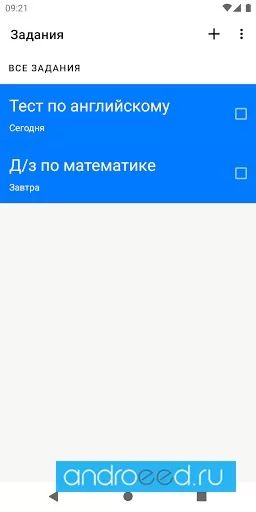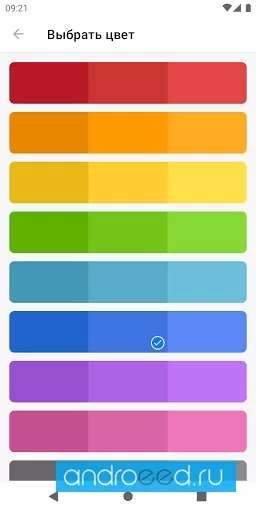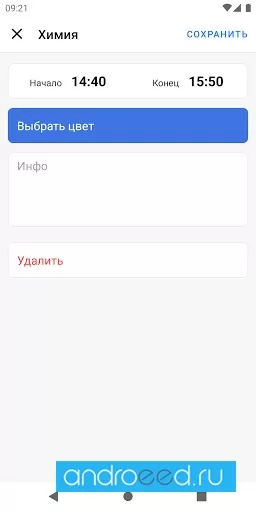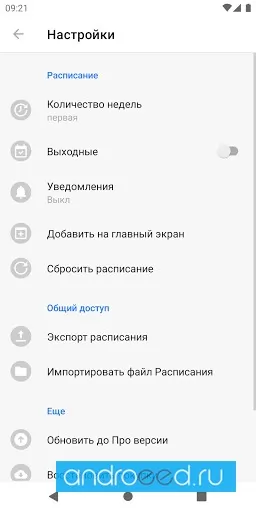Class Timetable Schedule App [unlocked]
An excellent assistant app for students and pupils
![Class Timetable Schedule App [unlocked] - An excellent assistant app for students and pupils](https://images0.androeed.ru/icon/2022/02/07/ico-class-timetable-1644231723.webp)
2.79 MB
0
Date07-Feb-2022
Version4.1.3
Android5.0
Size2.79 MB
Google Play Rating★ 5 (0)
Hits14.4K
Hits Today0
InternetNot required
PhotosAboutFilesComments
Mod Info
Приобретена полная версия программы.Class Timetable - helper app in training for Android devices.
Home screen widget support
This application will be a true assistant for users of Android devices, who study at school, college or university. Thanks to this application, you can record and track your class schedule, add significant events to your weekly schedule, mark homework. Class Timetable has already been appreciated by more than 7 million users from all over the world, now you can make your life more comfortable.
Special functions
Class Timetable has prepared a colorful and comfortable interface for you, the ability to create a schedule for a few weeks ahead, and here you will also find support for the home screen widget, you can maintain a task list, use the display brightness off mode, and also import and export data. To see all upcoming events, you just need to swipe left or right, and by flipping the device you can see the schedule for the week. You will also find special features here, such as notification of upcoming lessons, schedule export, task reminders, and so on.
Home screen widget support
This application will be a true assistant for users of Android devices, who study at school, college or university. Thanks to this application, you can record and track your class schedule, add significant events to your weekly schedule, mark homework. Class Timetable has already been appreciated by more than 7 million users from all over the world, now you can make your life more comfortable.
Special functions
Class Timetable has prepared a colorful and comfortable interface for you, the ability to create a schedule for a few weeks ahead, and here you will also find support for the home screen widget, you can maintain a task list, use the display brightness off mode, and also import and export data. To see all upcoming events, you just need to swipe left or right, and by flipping the device you can see the schedule for the week. You will also find special features here, such as notification of upcoming lessons, schedule export, task reminders, and so on.
CPU
---
Android OS
Open GL
---
Free Space
2.79 MB
Android TV
No
Gamepad Support
No
Internet
English language
No
Whats new
Update history
- -----
Dynamics of views
0
05-Apr-2024
0
06-Apr-2024
1
07-Apr-2024
1
08-Apr-2024
3
09-Apr-2024
0
10-Apr-2024
1
11-Apr-2024
0
12-Apr-2024
0
13-Apr-2024
0
14-Apr-2024
3
15-Apr-2024
0
16-Apr-2024
0
17-Apr-2024
0
18-Apr-2024
2
19-Apr-2024
0
20-Apr-2024
0
21-Apr-2024
0
22-Apr-2024
0
23-Apr-2024
0
24-Apr-2024
Last date07-Feb-2022
Popularity0% (1)
Package namecom.icemediacreative.timetable
Разработчикclass timetable llc
How to install Class Timetable Schedule App [unlocked]
- Download apk file
- After the download is complete, the downloaded file will be displayed in the notification shade (top), and will also be located in the "Download" folder (any file manager )
- Install the downloaded APK file using any file manager or by clicking on it (on the downloaded file) in the notification shade
- If you are installing apps for the first time not from Google Play (but using a file manager or browser), you will need to grant the appropriate permission. This is done only once.
- If the file was downloaded with the bin extension, then there are 2 options:
- Change the extension of the downloaded file to apk using any file manager ("rename" function)
- Change your browser, for example to Chrome
How to update Class Timetable Schedule App [unlocked]
- To update the application, install the new version of the application over (without deleting) the old one.
- This update will only be possible if the previous version of the application is downloaded from us. Otherwise, there will be a signature conflict and you will see the message "Application not installed".
- For what "Signatures" are and what they are for, read here.
Download Class Timetable Schedule App [unlocked]
Class Timetable Schedule App [Unlocked] 4.1.3 (2.79 MB)
2.79 MB
Signature: debug
Similar Apps
![Download Free Widgetable: Adorable Screen [Unlocked] Download Widgetable: Adorable Screen [Unlocked]](https://images0.androeed.ru/ico/2023/09/24/widgetable-adorable-screen-ico_en_s-files-100-0-1695381256..webp)
arm8
arm7
Widgetable: Adorable Screen [Unlocked]
Popular widgets for screen decoration and entertainment
80.41 MB
80.41 MB
151.38K
25-Mar-2024 15:48:57
Version: 1.6.080 (OS: 9)
...
arm8
arm7
PodsBattery AirPods battery
Application for comfortable use of AirPods on Android
11.84 MB
11.84 MB
22K
06-Dec-2023 00:17:34
Version: G1.19.0 (OS: 5.0)
...
You need to be logged in to leave comments.