Case Rewind: Simulator [Unlocked]
Case opening simulator with mini-games
![Case Rewind: Simulator [Unlocked] - Case opening simulator with mini-games](https://images0.androeed.ru/ico/2023/10/11/case-rewind-simulator-ico_en_l-files-200-0-1696867278..webp)
Mod Info
To receive random cases, make a purchase in the Shop - Other section.
Lots of containers
Case Rewind: Simulator on Android is an entertaining case opening simulator, where a lot of different containers with more than 1000 items that you can find have been prepared for you collect and even compete with your results. Daily rewards and various game modes await you, thanks to which you can get the most valuable and rare items, collect a unique collection and use exchange contracts. This game will delight you with the opportunity to interact with the trading platform and other useful services, where you will be able to exchange unnecessary items for more valuable ones.
Advanced AI
You can download Case Rewind: Simulator for free on Androidand enjoy the advanced AI that will help you make your leisure time unforgettable, since it will be difficult to predict what to expect from it. The game features mechanics with random mission generation, the ability to place bets on a match, play in the casino, hit jackpots and receive daily rewards for participation. It is important to remember that all items found remain only in the game, they cannot be taken, exchanged or sold, apart from actions in the game itself. Case Rewind: Simulator has a comfortable interface, entertaining gameplay, a large continent, various mini-games and a variety of tasks, exciting tasks and missions that will make your time interesting. Are you ready to build a collection of the rarest items in Case Rewind: Simulator?
Whats new
Update history
- -----
Dynamics of views
How to install Case Rewind: Simulator [Unlocked]
- Download apk file
- After the download is complete, the downloaded file will be displayed in the notification shade (top), and will also be located in the "Download" folder (any file manager )
- Install the downloaded APK file using any file manager or by clicking on it (on the downloaded file) in the notification shade
- If you are installing apps for the first time not from Google Play (but using a file manager or browser), you will need to grant the appropriate permission. This is done only once.
- If the file was downloaded with the bin extension, then there are 2 options:
- Change the extension of the downloaded file to apk using any file manager ("rename" function)
- Change your browser, for example to Chrome
How to update Case Rewind: Simulator [Unlocked]
- To update the application, install the new version of the application over (without deleting) the old one.
- This update will only be possible if the previous version of the application is downloaded from us. Otherwise, there will be a signature conflict and you will see the message "Application not installed".
- For what "Signatures" are and what they are for, read here.



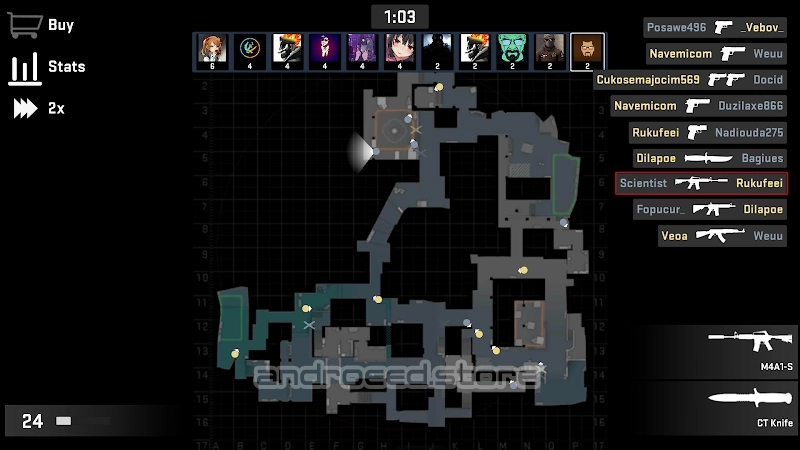
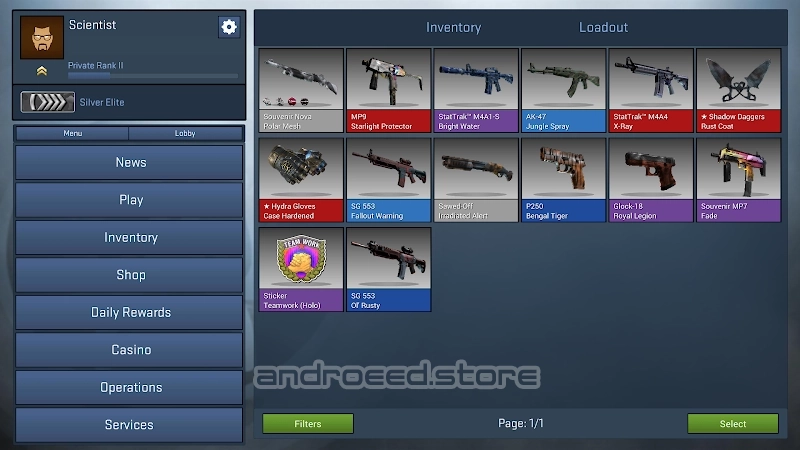

![Download Free Dragon Village Collection [No Ads] Download Dragon Village Collection [No Ads]](https://images0.androeed.ru/ico/2023/09/18/dragon-village-collection-ico_en_s-files-100-0-1694883958..webp)