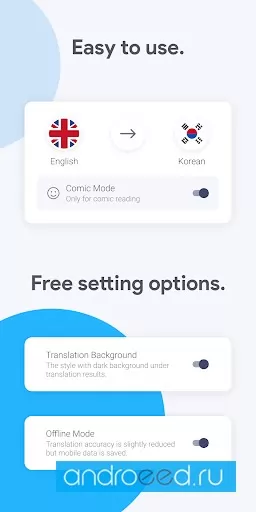Bubble Screen Translate
Translate text from other applications

Mod Info
Your personal translator
Bubble Screen Translate - auxiliary application for android devices. Awesome app for android devices that can literally simplify most of your daily tasks. Thanks to Bubble Screen Translate, you can convert foreign text into your own language in absolutely any application on your smartphone. Browsers, applications for social networks, text in games and in photos, documents and many other scenarios for using the translator in third-party programs - all this can be done by Bubble Screen Translate.
Great optimization
This application is very flexible to use, and also has an incredibly simple user interface, you need just launch it and wait a few seconds for the translator to convert the foreign text into the language of your choice. Translation of other applications will be displayed directly on the smartphone screen, bubble translation, scanning and OCR, as well as a specialized OCR scanner - these and other possibilities will be available to you in Bubble Screen Translate.
Whats new
Update history
- 02-Jan-2024 - 4.1.2
Dynamics of views
How to install Bubble Screen Translate
- Download apk file
- After the download is complete, the downloaded file will be displayed in the notification shade (top), and will also be located in the "Download" folder (any file manager )
- Install the downloaded APK file using any file manager or by clicking on it (on the downloaded file) in the notification shade
- If you are installing apps for the first time not from Google Play (but using a file manager or browser), you will need to grant the appropriate permission. This is done only once.
- If the file was downloaded with the bin extension, then there are 2 options:
- Change the extension of the downloaded file to apk using any file manager ("rename" function)
- Change your browser, for example to Chrome
How to update Bubble Screen Translate
- To update the application, install the new version of the application over (without deleting) the old one.
- This update will only be possible if the previous version of the application is downloaded from us. Otherwise, there will be a signature conflict and you will see the message "Application not installed".
- For what "Signatures" are and what they are for, read here.
Similar Apps
![Download Free FBReader Premium – Book Reader [Patched] Download FBReader Premium – Book Reader [Patched]](https://images0.androeed.ru/ico/2023/11/24/fbreader-premium-book-reader-patched-ico_en_s-files-100-0-1700838719..webp)

![Download Free WPS Office Word Docs PDF Note Slide & Sheet [unlocked] Download WPS Office Word Docs PDF Note Slide & Sheet [unlocked]](https://images0.androeed.ru/ico/2024/03/18/wps-office-word-docs-pdf-note-slide-sheet-unlocked-ico_en_s-files-100-0-1710792075..webp)
![Download Free OfficeSuite + PDF Editor [unlocked] Download OfficeSuite + PDF Editor [unlocked]](https://images0.androeed.ru/ico/2023/02/06/officesuite-pdf-editor-unlocked-ico_en_s-files-100-0..webp)