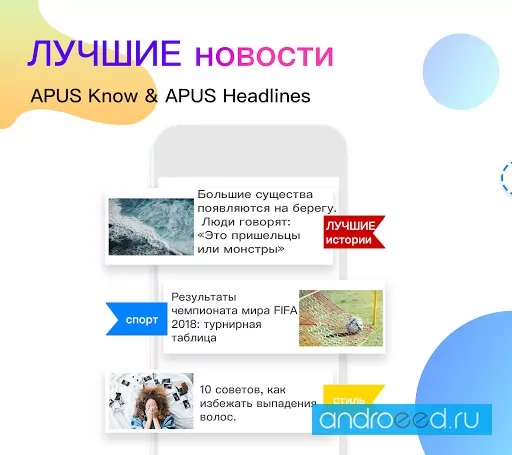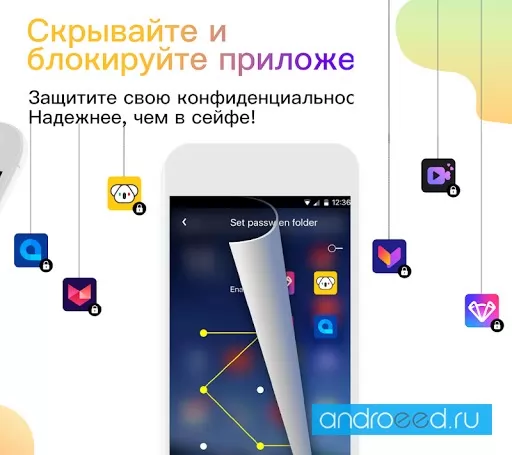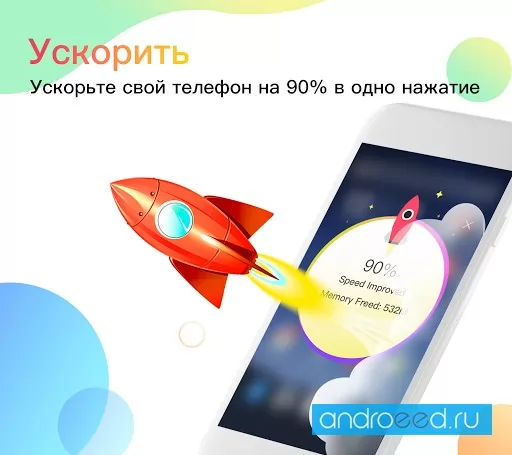APUS Launcher - Themes, Boost
Лаунчер с большим количеством тем оформлениий

4.8 MB
0
Date27-Aug-2015
Version1.9.4
Android4.4W
Size4.8 MB
Google Play Rating★ 4.53 (5.88M)
Hits44.16K
Hits Today0
InternetNot required
PhotosAboutFilesComments
Mod Info
APUX Launher - хороший лаунчер с большим функционалом.
Разбавьте скучные и обыденные действия на своем смартфоне при помощи стороннего интерфейса, а Apux Launcher поможет вам в этом! С его помощью вы сможете полностью изменить визуальное оформление своего андроид-устройства в считанные секунды, настроить расположение иконок, папок, виджетов, добавить обои, темы оформления и использовать кучу других настроек, но что самое главное - все это не отягощает систему и позволяет пользоваться аппаратом быстро и с комфортом.
Основные возможности launcher'а:
Разбавьте скучные и обыденные действия на своем смартфоне при помощи стороннего интерфейса, а Apux Launcher поможет вам в этом! С его помощью вы сможете полностью изменить визуальное оформление своего андроид-устройства в считанные секунды, настроить расположение иконок, папок, виджетов, добавить обои, темы оформления и использовать кучу других настроек, но что самое главное - все это не отягощает систему и позволяет пользоваться аппаратом быстро и с комфортом.
Основные возможности launcher'а:
- Умные папки, сотриующие приложение по частоте использования
- Ускорение устройство одной кнопкой
- Быстрый поиск по Интернету и локально
- HD обои и множество тем
- Собственный магазин приложений
- Масса анимаций, эффектов перехода
- Увеличенное время работы батареи
- Многое другое
CPU
---
Android OS
Open GL
---
Free Space
4.8 MB
Android TV
No
Gamepad Support
No
Internet
English language
No
Whats new
Update history
- -----
Dynamics of views
How to install APUS Launcher - Themes, Boost
- Download apk file
- After the download is complete, the downloaded file will be displayed in the notification shade (top), and will also be located in the "Download" folder (any file manager )
- Install the downloaded APK file using any file manager or by clicking on it (on the downloaded file) in the notification shade
- If you are installing apps for the first time not from Google Play (but using a file manager or browser), you will need to grant the appropriate permission. This is done only once.
- If the file was downloaded with the bin extension, then there are 2 options:
- Change the extension of the downloaded file to apk using any file manager ("rename" function)
- Change your browser, for example to Chrome
How to update APUS Launcher - Themes, Boost
- To update the application, install the new version of the application over (without deleting) the old one.
- This update will only be possible if the previous version of the application is downloaded from us. Otherwise, there will be a signature conflict and you will see the message "Application not installed".
- For what "Signatures" are and what they are for, read here.
Download APUS Launcher - Themes, Boost
Download from Google PlaySimilar Apps
![Download Free Adobe Photoshop ExpressPhoto Editor Collage Maker [unlocked] Download Adobe Photoshop ExpressPhoto Editor Collage Maker [unlocked]](https://images0.androeed.ru/ico/2023/11/30/adobe-photoshop-expressphoto-editor-collage-maker-unlocked-ico_en_s-files-100-0-1701362577..webp)
Adobe Photoshop ExpressPhoto Editor Collage Maker [unlocked]
Multifunctional image editor from Adobe
224.25 MB
224.25 MB
164.67K
16-Apr-2024 18:41:22
Version:
...
![Download Free Widgetable: Adorable Screen [Unlocked] Download Widgetable: Adorable Screen [Unlocked]](https://images0.androeed.ru/ico/2023/09/24/widgetable-adorable-screen-ico_en_s-files-100-0-1695381256..webp)
arm8
arm7
Widgetable: Adorable Screen [Unlocked]
Popular widgets for screen decoration and entertainment
80.41 MB
80.41 MB
147.32K
25-Mar-2024 15:48:57
Version: 1.6.080 (OS: 9)
...
![Download Free Shimeji [Unlocked] Download Shimeji [Unlocked]](https://images0.androeed.ru/ico/2024/03/08/shimeji-ico_en_s-files-100-0-1709721212..webp)
arm7
Shimeji [Unlocked]
Live wallpapers with cute and animated characters
7.49 MB
7.49 MB
5.5K
08-Mar-2024 12:00:31
Version: 6.8 (OS: 8.0)
...
Dynamic Island - dynamicSpot
Similar to Dynamic Island from iPhone 14 Pro
6.19 MB
6.19 MB
18.2K
04-Mar-2024 04:15:11
Version: 1.78 (OS: 9)
...
arm8
arm7
Niagara Launcher р fresh & clean [unlocked]
Laconic launcher with wide functionality
10.4 MB
10.4 MB
31.63K
24-Dec-2023 02:00:04
Version: 1.11.0 (OS: 5.0)
...
You need to be logged in to leave comments.