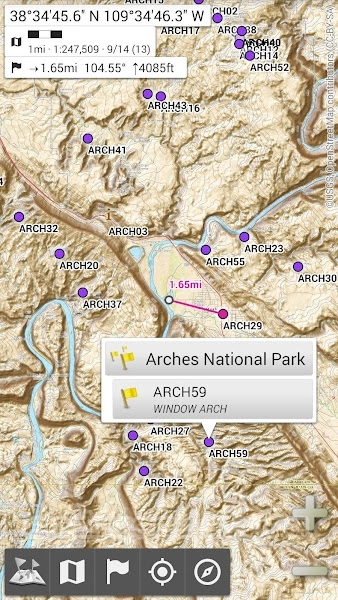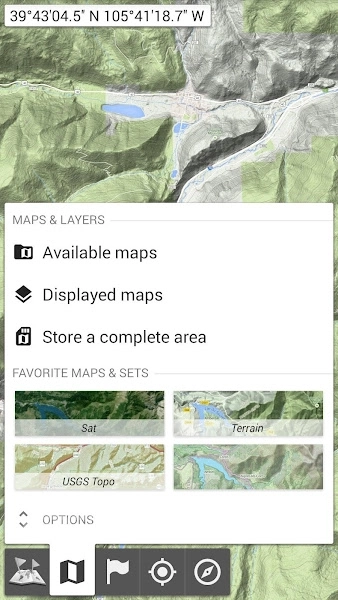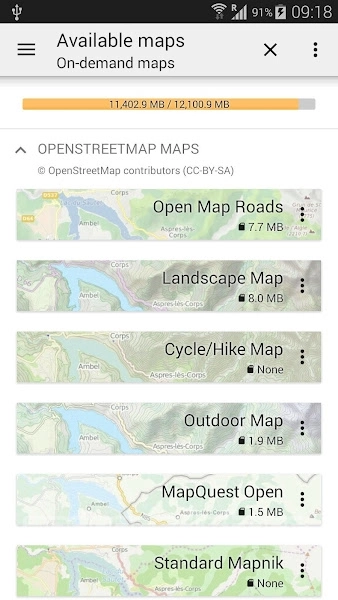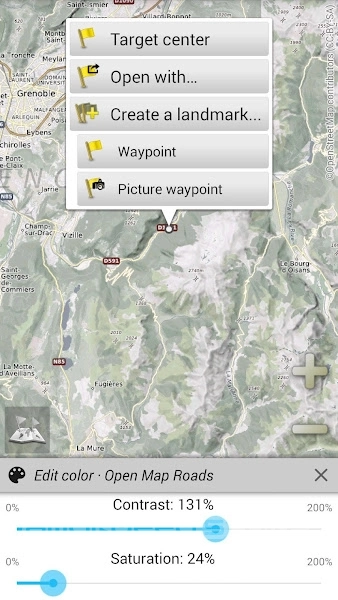All-In-One Offline Maps [Unlocked]
Navigation app with lots of free maps
![All-In-One Offline Maps [Unlocked] - Navigation app with lots of free maps](https://images0.androeed.ru/ico/2023/02/02/all-in-one-offline-maps-ico_en_l-files-250-0..webp)
Mod Info
Unlocked paid features (displaying elevation maps, support for importing additional map and label formats).
Works offline
Comfortable navigator application, which will please you with comfort in use and speed in work, the ability to use maps even when you are offline. In All-In-One Offline Maps for Android you will find everything you need, and all the maps that you open on the screen of your Android device will be saved and become permanently available for quick viewing without connecting to the Inteet . Before the road, even abroad, you can download any necessary location and use the application always.
Place marks and store addresses
You can download a free navigation app for android and use a large number of maps, in including topographic maps, satellite maps, various layers and classic road maps. You can also adjust transparency, contrast, brightness, and saturation for each layer displayed on the map. Your current location and direction of travel will be clearly displayed on the map, which rotates as you move. Economy mode of operation, ease of use, offline mode, various display formats for location and coordinate grid, various distance units and gesture zoom - all this awaits you in All-In-One Offline Maps.
Whats new
Update history
- -----
Dynamics of views
How to install All-In-One Offline Maps [Unlocked]
- Download apk file
- After the download is complete, the downloaded file will be displayed in the notification shade (top), and will also be located in the "Download" folder (any file manager )
- Install the downloaded APK file using any file manager or by clicking on it (on the downloaded file) in the notification shade
- If you are installing apps for the first time not from Google Play (but using a file manager or browser), you will need to grant the appropriate permission. This is done only once.
- If the file was downloaded with the bin extension, then there are 2 options:
- Change the extension of the downloaded file to apk using any file manager ("rename" function)
- Change your browser, for example to Chrome
How to update All-In-One Offline Maps [Unlocked]
- To update the application, install the new version of the application over (without deleting) the old one.
- This update will only be possible if the previous version of the application is downloaded from us. Otherwise, there will be a signature conflict and you will see the message "Application not installed".
- For what "Signatures" are and what they are for, read here.
Download All-In-One Offline Maps [Unlocked]
Download from Google PlaySimilar Apps

![Download Free HUD Speed Lite [unlocked] Download HUD Speed Lite [unlocked]](https://images0.androeed.ru/ico/2024/01/26/hud-speed-lite-unlocked-ico_en_s-files-100-0-1706282587..webp)