AliExpress
The official app of AliExpress Russia
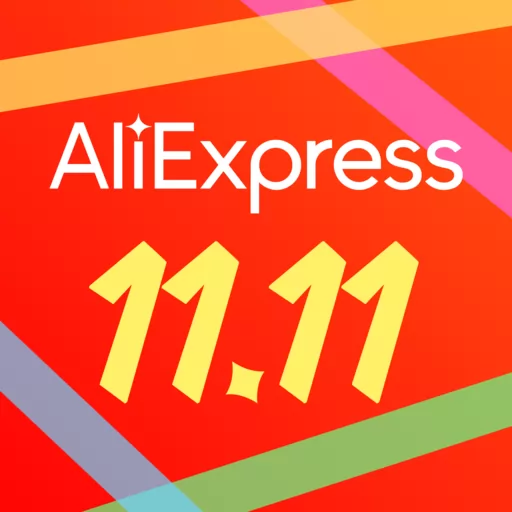
Mod Info
Coupons, discounts and quick deals
AliExpress for android is the largest online platform AliExpress, designed specifically for Russian users. You can now download the Android app for free and evaluate a huge selection of products, faster shipping, discounts and coupons, new cool services especially for Russian users and large-scale sales.
Free shipping on over 75% of items
1000 brands and millions of items at the most diverse prices here, plus over 75% goods are delivered absolutely free. In the application you will find a simple and convenient search, the ability to find a product by image, make quick deals and not miss super offers that will definitely delight you with favorable prices. You will also find automatic notifications about the delivery, movement and dispatch of goods, individual selections and a guarantee on all purchases.
Whats new
Update history
- -----
Dynamics of views
How to install AliExpress
- Download apk file
- After the download is complete, the downloaded file will be displayed in the notification shade (top), and will also be located in the "Download" folder (any file manager )
- Install the downloaded APK file using any file manager or by clicking on it (on the downloaded file) in the notification shade
- If you are installing apps for the first time not from Google Play (but using a file manager or browser), you will need to grant the appropriate permission. This is done only once.
- If the file was downloaded with the bin extension, then there are 2 options:
- Change the extension of the downloaded file to apk using any file manager ("rename" function)
- Change your browser, for example to Chrome
How to update AliExpress
- To update the application, install the new version of the application over (without deleting) the old one.
- This update will only be possible if the previous version of the application is downloaded from us. Otherwise, there will be a signature conflict and you will see the message "Application not installed".
- For what "Signatures" are and what they are for, read here.
Similar Apps

![Download Free Best Fiends - Puzzle Adventure [Mod Money] Download Best Fiends - Puzzle Adventure [Mod Money]](https://images0.androeed.ru/ico/2023/01/12/best-fiends-puzzle-adventure-mod-money-ico_en_s-files-100-0..webp)
![Download Free Hill Climb Racing [Mod Money] Download Hill Climb Racing [Mod Money]](https://images0.androeed.ru/ico/2023/09/03/hill-climb-racing-mod-money-ico_en_s-files-100-0-1693735610..webp)



![Download Free Guild of Heroes - fantasy RPG [Unlocked] Download Guild of Heroes - fantasy RPG [Unlocked]](https://images0.androeed.ru/ico/2023/01/17/guild-of-heroes-fantasy-rpg-no-skill-cd-ico_en_s-files-100-0..webp)

![Download Free 3DTuning [unlocked] Download 3DTuning [unlocked]](https://images0.androeed.ru/ico/2023/11/05/3dtuning-unlocked-ico_en_s-files-100-0-1699197709..webp)
![Download Free Junes Journey - Hidden Object [Mod Money] Download Junes Journey - Hidden Object [Mod Money]](https://images0.androeed.ru/ico/2023/01/23/junes-journey-hidden-object-mod-money-ico_en_s-files-100-0..webp)

![Download Free State of Survival [Mod Menu] Download State of Survival [Mod Menu]](https://images0.androeed.ru/ico/2022/11/19/state-of-survival-zombie-war-ico_en_s--1668847112-0.webp)

![Download Free Merge Dragons! [Money mod] Download Merge Dragons! [Money mod]](https://images0.androeed.ru/ico/2023/02/15/merge-dragons-money-mod-ico_en_s-files-100-0..webp)

![Download Free Grim Soul: Dark Fantasy Survival [Free Craft/Mod Menu] Download Grim Soul: Dark Fantasy Survival [Free Craft/Mod Menu]](https://images0.androeed.ru/ico/2023/10/28/grim-soul-dark-fantasy-survival-free-craftmod-menu-ico_en_s-files-100-0-1698474793..webp)
![Download Free Tank Stars (Tank Shock) [Mod Money/Mod Menu] Download Tank Stars (Tank Shock) [Mod Money/Mod Menu]](https://images0.androeed.ru/ico/2022/11/20/tank-stars-ico_en_s--1668936454-0.webp)
![Download Free Empire Kingdom: Idle Defense [Free Shoping] Download Empire Kingdom: Idle Defense [Free Shoping]](https://images0.androeed.ru/ico/2024/04/26/empire-kingdom-idle-defense-ico_en_s-files-100-0-1714001496..webp)
![Download Free Earn to Die 2 [Free Shopping] Download Earn to Die 2 [Free Shopping]](https://images0.androeed.ru/ico/2023/02/08/earn-to-die-2-free-shopping-ico_en_s-files-100-0..webp)
![Download Free Hungry Shark Evolution [Money Mod] Download Hungry Shark Evolution [Money Mod]](https://images0.androeed.ru/ico/2023/10/28/hungry-shark-evolution-money-mod-ico_en_s-files-100-0-1698474806..webp)
![Download Free Car Simulator 2 [Free Shopping] Download Car Simulator 2 [Free Shopping]](https://images0.androeed.ru/ico/2022/11/25/car-simulator-2-ico_en_s--0.webp)


![Download Free Minecraft [Mod Menu] Download Minecraft [Mod Menu]](https://images0.androeed.ru/ico/2022/11/18/minecraft-ico_en_s--1668790210-0.webp)
![Download Free Last Day on Earth: Survival [Mod menu] Download Last Day on Earth: Survival [Mod menu]](https://images0.androeed.ru/ico/2023/10/28/last-day-on-earth-survival-free-craftmod-menu-ico_en_s-files-100-0-1698474819..webp)
![Download Free Transit King Tycoon [Adfree] Download Transit King Tycoon [Adfree]](https://images0.androeed.ru/ico/2022/11/18/transit-king-tycoon-transport-ico_en_s--1668802621-0.webp)
![Download Free Hungry Hearts Diner Neo [Money mod] Download Hungry Hearts Diner Neo [Money mod]](https://images0.androeed.ru/ico/2024/04/25/hungry-hearts-diner-neo-ico_en_s-files-100-0-1713895165..webp)
![Download Free Bid Wars 3 - Auction Tycoon [No Ads] Download Bid Wars 3 - Auction Tycoon [No Ads]](https://images0.androeed.ru/ico/2023/11/14/bid-wars-3-auction-tycoon-ico_en_s-files-100-0-1699823003..webp)
![Download Free Criminal Russia 3D Gangsta way [Бесконечные патроны] Download Criminal Russia 3D Gangsta way [Бесконечные патроны]](https://images0.androeed.ru/ico/2023/02/13/criminal-russia-3dgangsta-way-mod-moneyadfreemod-menu-ico_en_s-files-100-0..webp)





