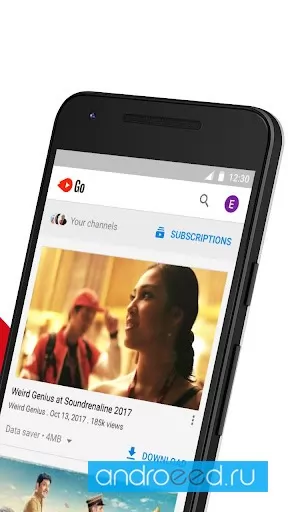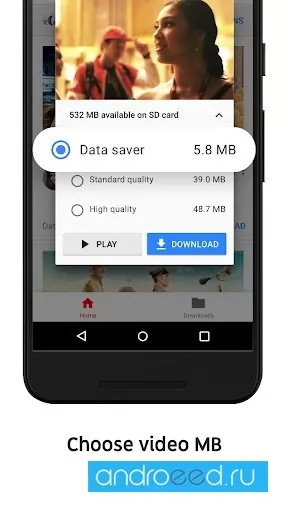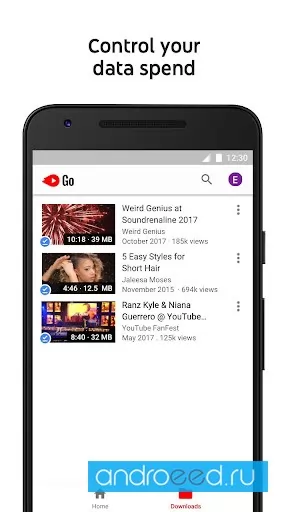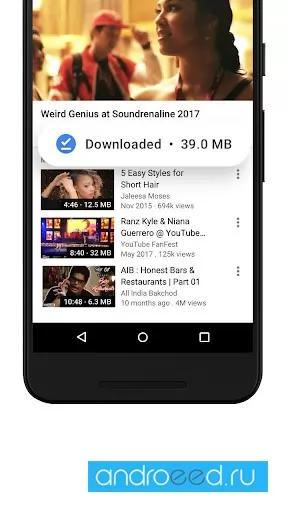YouTube Go
The official app to download your favorite YouTube videos
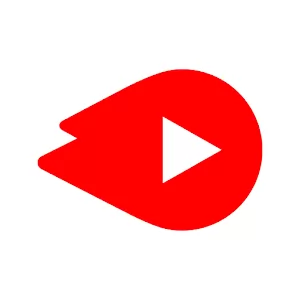
13.7 MB
4
Date24-Jan-2022
Version3.25.54
Android4.4W
Size13.7 MB
Google Play Rating★ 5 (0)
Hits755.49K
Hits Today315
InternetRequired
PhotosAboutFilesComments
Mod Info
YouTube Go - auxiliary multimedia application for YouTube users for Android devices.
The ability to save your favorite videos
Comfortable to use, the official application that will help all users of Android devices to watch videos on YouTube offline and even download the ones they like to their device. Especially YouTube Go will be useful in those geographical points where you are going to go but there is no Inteet connection there.
Content offline
With YouTube Go you can view saved content offline to the Inteet, create your own unique collection of your favorite videos and save it. You will have the opportunity to download videos in high quality and resolution, thanks to a stable download, this will happen as quickly and comfortably as possible. The program is extremely easy to use, there are no special requirements and restrictions.
The ability to save your favorite videos
Comfortable to use, the official application that will help all users of Android devices to watch videos on YouTube offline and even download the ones they like to their device. Especially YouTube Go will be useful in those geographical points where you are going to go but there is no Inteet connection there.
Content offline
With YouTube Go you can view saved content offline to the Inteet, create your own unique collection of your favorite videos and save it. You will have the opportunity to download videos in high quality and resolution, thanks to a stable download, this will happen as quickly and comfortably as possible. The program is extremely easy to use, there are no special requirements and restrictions.
CPU
---
Android OS
Open GL
---
Free Space
13.7 MB
Android TV
No
Gamepad Support
No
Internet
Yes
English language
No
Whats new
Update history
- -----
Dynamics of views
16
27-Apr-2024
14
28-Apr-2024
12
29-Apr-2024
12
30-Apr-2024
20
01-May-2024
29
02-May-2024
15
03-May-2024
11
04-May-2024
22
05-May-2024
18
06-May-2024
8
07-May-2024
17
08-May-2024
25
09-May-2024
9
10-May-2024
10
11-May-2024
14
12-May-2024
12
13-May-2024
8
14-May-2024
13
15-May-2024
3
16-May-2024
Last date24-Jan-2022
Popularity80% (5)
Package namecom.google.android.apps.youtube.mango
Разработчикgoogle llc
How to install YouTube Go
- Download apk file
- After the download is complete, the downloaded file will be displayed in the notification shade (top), and will also be located in the "Download" folder (any file manager )
- Install the downloaded APK file using any file manager or by clicking on it (on the downloaded file) in the notification shade
- If you are installing apps for the first time not from Google Play (but using a file manager or browser), you will need to grant the appropriate permission. This is done only once.
- If the file was downloaded with the bin extension, then there are 2 options:
- Change the extension of the downloaded file to apk using any file manager ("rename" function)
- Change your browser, for example to Chrome
How to update YouTube Go
- To update the application, install the new version of the application over (without deleting) the old one.
- This update will only be possible if the previous version of the application is downloaded from us. Otherwise, there will be a signature conflict and you will see the message "Application not installed".
- For what "Signatures" are and what they are for, read here.
Similar Apps
![Download Free Kate Mobile Pro [Adfree] Download Kate Mobile Pro [Adfree]](https://images0.androeed.ru/ico/2023/01/24/kate-mobile-pro-adfreeunlocked-ico_en_s-files-100-0..webp)
Kate Mobile Pro [Adfree]
One of the most popular unofficial client for VK
3.74 MB
3.74 MB
4.15M
17-May-2024 10:00:03
Version: 115 (OS: 4.1)
...

arm8
arm7
OK.RU
The official Odnoklassniki app for android
232.54 MB
232.54 MB
1.87M
27-Apr-2024 04:17:27
Version: 24.4.25 (OS: 7.0)
...

arm8
arm7
TikTok Make Your Day
Incredibly popular social platform
371.34 MB
371.34 MB
1.41M
22-Apr-2024 08:18:58
Version: 34.4.3 (OS: 5.0)
...

arm7
WhatsApp Messenger
The application for instant messaging
55.91 MB
55.91 MB
2.55M
18-Apr-2024 00:17:43
Version: 2.24.8.81 (OS: 5.0)
...

arm8
arm7
VK
The official vk.com app for Android
116.92 MB
116.92 MB
5.41M
13-Apr-2024 22:17:59
Version: 8.74 (OS: 7.0)
...

arm8
arm7
Discord Chat for Gamers
Full social network for gamers
259.8 MB
259.8 MB
181.25K
22-Feb-2024 00:19:04
Version: 216.14 - Stable (OS: 7.0)
...

arm7
Likee Formerly LIKE Video
Create videos, add effects and share with the world
92.12 MB
92.12 MB
253.16K
06-Feb-2024 00:01:29
Version: 5.20.2 (OS: 4.4)
...

arm8
arm7
Smule Social Karaoke Singing
Large-scale social network for karaoke fans
110.79 MB
110.79 MB
45.13K
30-Nov-2023 10:18:14
Version: 11.4.1 (OS: 5.0)
...
You need to be logged in to leave comments.