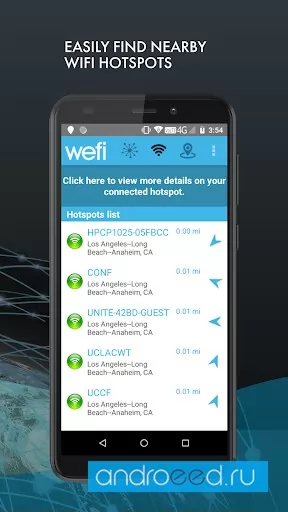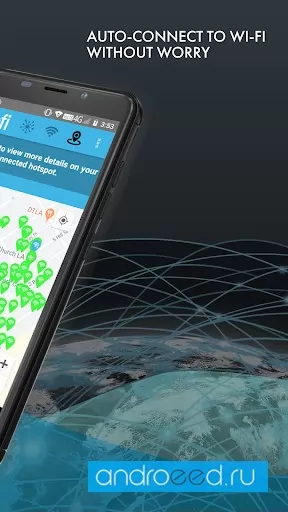WeFi Pro - Automatic Wi-Fi
Простое и эффективное подключение к Wi-Fi

4.85 MB
0
Date26-Jan-2016
Version4.1.0.400000
Android4.4W
Size4.85 MB
Google Play Rating★ 3.84 (16.51K)
Hits42.31K
Hits Today0
InternetNot required
PhotosAboutFilesComments
Mod Info
WeFi Pro - простая и эффективная программа на андроид.
Цель этого приложения - создать простую, легкую, быструю платформу для поиска Wi-Fi сетей. Здесь вы сможете найти целую карту из миллионов точек по всей России, к каждой из которых можно подключится. Приложение самостоятельно анализирует и ищет наилучшие точки и подключается к ним, тем самым ускоряя воспроизведение видео, загрузку картинок и производительность онлайн-игр. Теперь вы не останетесь без доступа к сети, если рядом есть открытые точки доступа.
Цель этого приложения - создать простую, легкую, быструю платформу для поиска Wi-Fi сетей. Здесь вы сможете найти целую карту из миллионов точек по всей России, к каждой из которых можно подключится. Приложение самостоятельно анализирует и ищет наилучшие точки и подключается к ним, тем самым ускоряя воспроизведение видео, загрузку картинок и производительность онлайн-игр. Теперь вы не останетесь без доступа к сети, если рядом есть открытые точки доступа.
CPU
---
Android OS
Open GL
---
Free Space
4.85 MB
Android TV
No
Gamepad Support
No
Internet
English language
No
Whats new
Update history
- -----
Dynamics of views
How to install WeFi Pro - Automatic Wi-Fi
- Download apk file
- After the download is complete, the downloaded file will be displayed in the notification shade (top), and will also be located in the "Download" folder (any file manager )
- Install the downloaded APK file using any file manager or by clicking on it (on the downloaded file) in the notification shade
- If you are installing apps for the first time not from Google Play (but using a file manager or browser), you will need to grant the appropriate permission. This is done only once.
- If the file was downloaded with the bin extension, then there are 2 options:
- Change the extension of the downloaded file to apk using any file manager ("rename" function)
- Change your browser, for example to Chrome
How to update WeFi Pro - Automatic Wi-Fi
- To update the application, install the new version of the application over (without deleting) the old one.
- This update will only be possible if the previous version of the application is downloaded from us. Otherwise, there will be a signature conflict and you will see the message "Application not installed".
- For what "Signatures" are and what they are for, read here.
Download WeFi Pro - Automatic Wi-Fi
Download from Google PlaySimilar Apps

arm8
arm7
GeoGuessr
An interesting simulation app for travel fans
63.65 MB
63.65 MB
48.16K
05-Mar-2024 22:16:40
Version: 3.6 (OS: 8.1)
...
![Download Free HUD Speed Lite [unlocked] Download HUD Speed Lite [unlocked]](https://images0.androeed.ru/ico/2024/01/26/hud-speed-lite-unlocked-ico_en_s-files-100-0-1706282587..webp)
HUD Speed Lite [unlocked]
All the necessary information about your road route
15.31 MB
15.31 MB
29.05K
26-Jan-2024 18:23:52
Version: 64.1 (OS: 5.0)
...
arm8
arm7
PodsBattery AirPods battery
Application for comfortable use of AirPods on Android
11.84 MB
11.84 MB
21.94K
06-Dec-2023 00:17:34
Version: G1.19.0 (OS: 5.0)
...
arm8
Google Earth
Google Earth (Google Earth) for android
38.81 MB
38.81 MB
483.61K
28-Nov-2023 12:17:34
Version: 10.40.0.2 (OS: 5.0)
...
You need to be logged in to leave comments.