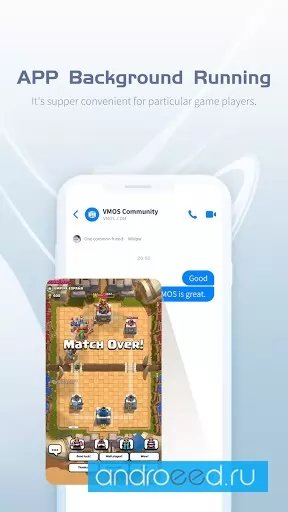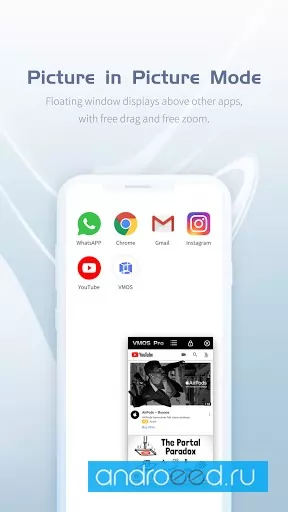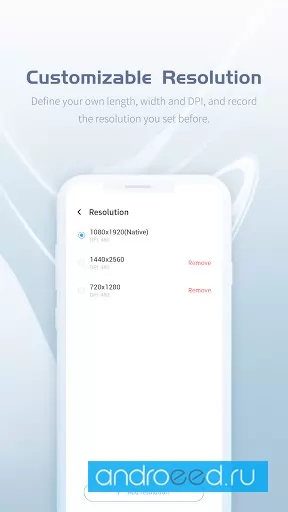VMOS PRO [unlocked]
Virtual analogue of the operating system
![VMOS PRO [unlocked] - Virtual analogue of the operating system](https://images0.androeed.ru/icon/2021/09/27/ico-vmos-pro-1632765722.webp)
25.86 MB
47
Date11-Jun-2022
Version2.5.4
Android4.4W
Size25.86 MB
Google Play Rating★ 5 (0)
Hits343.89K
Hits Today250
InternetRequired
PhotosAboutFilesComments
Mod Info
Открыты некоторые платные возможности.VMOS PRO - auxiliary application for android devices.
Alteative to the Android operating system
A completely unique application that can increase the security of your smartphone and keep the necessary data from unauthorized users. VMOS PRO is a virtual analogue of the operating system that provides simultaneous operation of two systems on your mobile device and at the same time remains independent. Dangerous files and applications will no longer be able to harm you, and VMOS PRO guarantees the safety of your data.
Second space in your smartphone
VMOS PRO will allow you to install all secret and insecure files and applications into it, VMOS PRO is completely confidential, convenient and stable. The ability to control any application through a floating window, a universal privacy protection window, disabling access to personal data of other applications - these are many other useful functions you will find in VMOS PRO.
Alteative to the Android operating system
A completely unique application that can increase the security of your smartphone and keep the necessary data from unauthorized users. VMOS PRO is a virtual analogue of the operating system that provides simultaneous operation of two systems on your mobile device and at the same time remains independent. Dangerous files and applications will no longer be able to harm you, and VMOS PRO guarantees the safety of your data.
Second space in your smartphone
VMOS PRO will allow you to install all secret and insecure files and applications into it, VMOS PRO is completely confidential, convenient and stable. The ability to control any application through a floating window, a universal privacy protection window, disabling access to personal data of other applications - these are many other useful functions you will find in VMOS PRO.
CPU
---
Android OS
Open GL
---
Free Space
25.86 MB
Android TV
No
Gamepad Support
No
Internet
Yes
English language
No
Whats new
- Исправлены ошибки.
Update history
- -----
Dynamics of views
264
14-Apr-2024
283
15-Apr-2024
210
16-Apr-2024
176
17-Apr-2024
211
18-Apr-2024
220
19-Apr-2024
234
20-Apr-2024
273
21-Apr-2024
231
22-Apr-2024
266
23-Apr-2024
219
24-Apr-2024
239
25-Apr-2024
198
26-Apr-2024
214
27-Apr-2024
239
28-Apr-2024
215
29-Apr-2024
224
30-Apr-2024
238
01-May-2024
157
02-May-2024
244
03-May-2024
How to install VMOS PRO [unlocked]
- Download apk file
- After the download is complete, the downloaded file will be displayed in the notification shade (top), and will also be located in the "Download" folder (any file manager )
- Install the downloaded APK file using any file manager or by clicking on it (on the downloaded file) in the notification shade
- If you are installing apps for the first time not from Google Play (but using a file manager or browser), you will need to grant the appropriate permission. This is done only once.
- If the file was downloaded with the bin extension, then there are 2 options:
- Change the extension of the downloaded file to apk using any file manager ("rename" function)
- Change your browser, for example to Chrome
How to update VMOS PRO [unlocked]
- To update the application, install the new version of the application over (without deleting) the old one.
- This update will only be possible if the previous version of the application is downloaded from us. Otherwise, there will be a signature conflict and you will see the message "Application not installed".
- For what "Signatures" are and what they are for, read here.
Similar Apps
![Download Free Adobe Photoshop ExpressPhoto Editor Collage Maker [unlocked] Download Adobe Photoshop ExpressPhoto Editor Collage Maker [unlocked]](https://images0.androeed.ru/ico/2023/11/30/adobe-photoshop-expressphoto-editor-collage-maker-unlocked-ico_en_s-files-100-0-1701362577..webp)
Adobe Photoshop ExpressPhoto Editor Collage Maker [unlocked]
Multifunctional image editor from Adobe
224.25 MB
224.25 MB
166.1K
16-Apr-2024 18:41:22
Version:
...
![Download Free Widgetable: Adorable Screen [Unlocked] Download Widgetable: Adorable Screen [Unlocked]](https://images0.androeed.ru/ico/2023/09/24/widgetable-adorable-screen-ico_en_s-files-100-0-1695381256..webp)
arm8
arm7
Widgetable: Adorable Screen [Unlocked]
Popular widgets for screen decoration and entertainment
80.41 MB
80.41 MB
155.74K
25-Mar-2024 15:48:57
Version: 1.6.080 (OS: 9)
...
![Download Free Shimeji [Unlocked] Download Shimeji [Unlocked]](https://images0.androeed.ru/ico/2024/03/08/shimeji-ico_en_s-files-100-0-1709721212..webp)
arm7
Shimeji [Unlocked]
Live wallpapers with cute and animated characters
7.49 MB
7.49 MB
7.66K
08-Mar-2024 12:00:31
Version: 6.8 (OS: 8.0)
...
Dynamic Island - dynamicSpot
Similar to Dynamic Island from iPhone 14 Pro
6.19 MB
6.19 MB
18.38K
04-Mar-2024 04:15:11
Version: 1.78 (OS: 9)
...
arm8
arm7
Niagara Launcher р fresh & clean [unlocked]
Laconic launcher with wide functionality
10.4 MB
10.4 MB
31.63K
24-Dec-2023 02:00:04
Version: 1.11.0 (OS: 5.0)
...
You need to be logged in to leave comments.