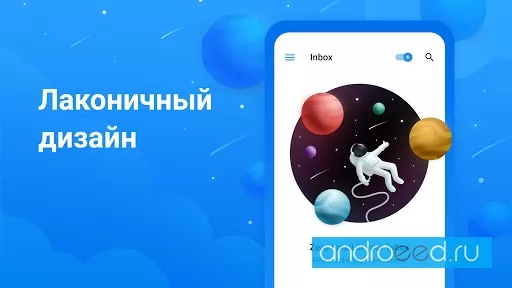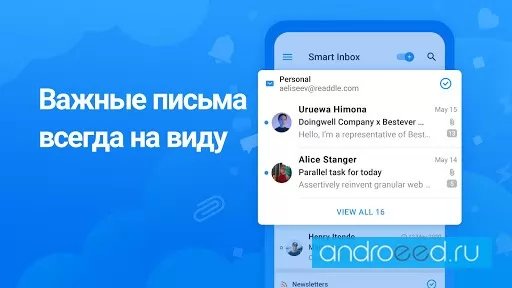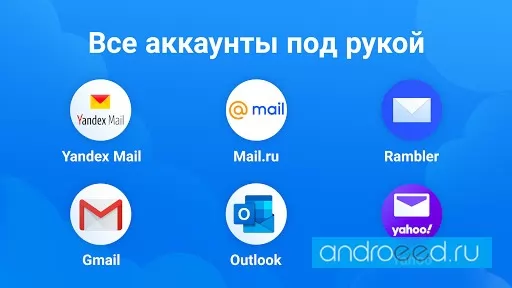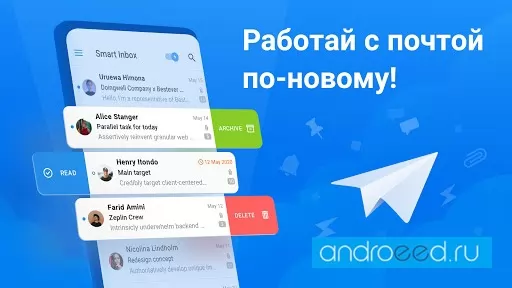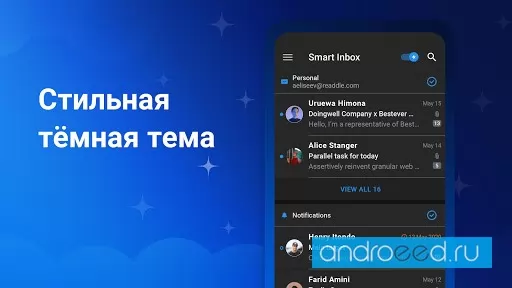Spark Email ampndash Connect Gmail Yahoo & Outlook mail
Comfortable email client for android devices

351.41 MB
1
Date10-Jul-2022
Version2.11.8
Android4.4W
Size351.41 MB
Google Play Rating★ 2.3 (80.68K)
Hits11.98K
Hits Today3
InternetRequired
PhotosAboutFilesComments
Mod Info
Spark & ndash; Mail for Gmail, mail.ru, Yandex and Outlook - laconic and comfortable application for android devices.
Smart sorting and notifications
Spark & ndash; Mail for Gmail, mail.ru, Yandex and Outlook is a mode mail client that simplifies the work with e-mail and more. This application has a rich functionality, as well as competent automatic sorting by inbox folders and smart notifications, thanks to which spam will not disturb you anymore. This email client supports a lot of popular services such as Yandex Mail, Mail.ru Mail, Rambler Mail, Gmail, Microsoft Outlook, Yahoo email, iCloud email and others.
Laconic visual style
This email client will delight you with competent sorting, where spam will get into the designated folder, and messages from real people will always be at the top. Also, here you will find a lot of useful tools such as scheduled sending of letters, the function to postpone for later, cancel sending, smart search and mail personalization. Dark theme, laconic and minimalistic visual style, widgets for the desktop - all this awaits you in Spark & ndash; Mail for Gmail, mail.ru, Yandex and Outlook.
Smart sorting and notifications
Spark & ndash; Mail for Gmail, mail.ru, Yandex and Outlook is a mode mail client that simplifies the work with e-mail and more. This application has a rich functionality, as well as competent automatic sorting by inbox folders and smart notifications, thanks to which spam will not disturb you anymore. This email client supports a lot of popular services such as Yandex Mail, Mail.ru Mail, Rambler Mail, Gmail, Microsoft Outlook, Yahoo email, iCloud email and others.
Laconic visual style
This email client will delight you with competent sorting, where spam will get into the designated folder, and messages from real people will always be at the top. Also, here you will find a lot of useful tools such as scheduled sending of letters, the function to postpone for later, cancel sending, smart search and mail personalization. Dark theme, laconic and minimalistic visual style, widgets for the desktop - all this awaits you in Spark & ndash; Mail for Gmail, mail.ru, Yandex and Outlook.
CPU
---
Android OS
Open GL
---
Free Space
351.41 MB
Android TV
No
Gamepad Support
No
Internet
Yes
English language
No
Whats new
Update history
- -----
Dynamics of views
0
31-Mar-2024
3
01-Apr-2024
1
02-Apr-2024
2
03-Apr-2024
1
04-Apr-2024
0
05-Apr-2024
0
06-Apr-2024
0
07-Apr-2024
0
08-Apr-2024
2
09-Apr-2024
0
10-Apr-2024
0
11-Apr-2024
1
12-Apr-2024
5
13-Apr-2024
0
14-Apr-2024
1
15-Apr-2024
0
16-Apr-2024
0
17-Apr-2024
2
18-Apr-2024
4
19-Apr-2024
How to install Spark Email ampndash Connect Gmail Yahoo & Outlook mail
- Download apk file
- After the download is complete, the downloaded file will be displayed in the notification shade (top), and will also be located in the "Download" folder (any file manager )
- Install the downloaded APK file using any file manager or by clicking on it (on the downloaded file) in the notification shade
- If you are installing apps for the first time not from Google Play (but using a file manager or browser), you will need to grant the appropriate permission. This is done only once.
- If the file was downloaded with the bin extension, then there are 2 options:
- Change the extension of the downloaded file to apk using any file manager ("rename" function)
- Change your browser, for example to Chrome
How to update Spark Email ampndash Connect Gmail Yahoo & Outlook mail
- To update the application, install the new version of the application over (without deleting) the old one.
- This update will only be possible if the previous version of the application is downloaded from us. Otherwise, there will be a signature conflict and you will see the message "Application not installed".
- For what "Signatures" are and what they are for, read here.
Download Spark Email ampndash Connect Gmail Yahoo & Outlook mail
Spark Email ampndash Connect Gmail Yahoo & Outlook mail .2.11.8 (351.41 MB)
351.41 MB
Signature: original
You need to be logged in to leave comments.