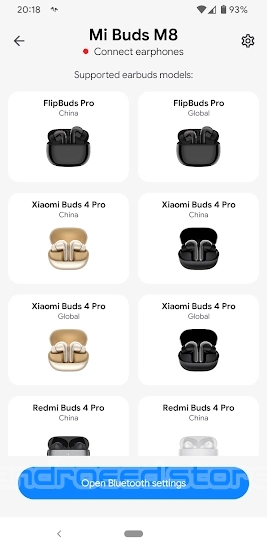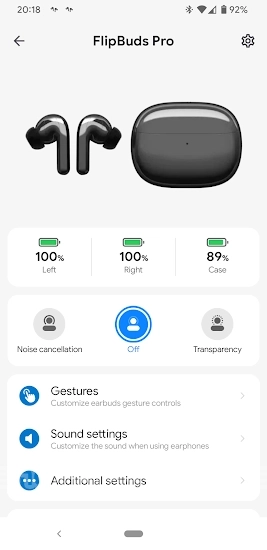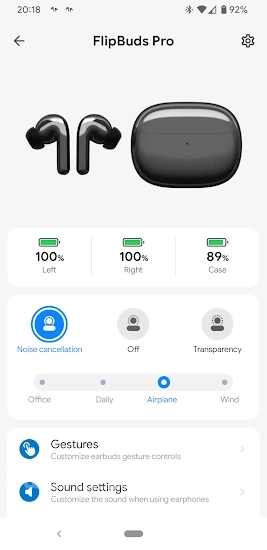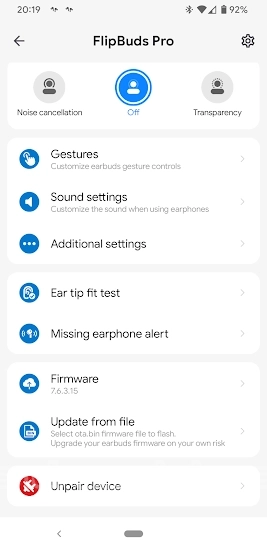Mi Buds M8
Xiaomi Wireless Headphone Control App

Mod Info
Functions vary by headphone model
Xiaomi headphone control app for Android to give you the perfect fit customize your headphone model. In Mi Buds M8 on Android, you will find features such as displaying battery level for left and right earbuds, setting active noise cancellation , gesture control, headphone out notification and an earbud fit test to help you find the best fit for you. All functions of this application will depend on the model of your Xiaomi headphones.
Comfortable interface
You can download Mi Buds M8 for free on Android and connect to multiple devices at the same time, update the firmware of your headphones, set up gesture control and much more. A comfortable interface is waiting for you, thanks to which you do not need additional time to master the application, simple controls and all the necessary functions in one place. The app supports the following headphone models: FlipBuds Pro, Redmi AirDots 3 Pro, Redmi Buds 3 Pro, Redmi AirDots 3 Pro Genshin Impact, POCO Buds Pro (Genshin Impact global), Redmi Buds 3, Xiaomi Buds 3, Xiaomi Buds 3T Pro, Xiaomi Buds 3, Redmi Buds 4 Pro, Xiaomi Buds 4 Pro, Redmi Buds 4.
Whats new
Update history
- -----
Dynamics of views
How to install Mi Buds M8
- Download apk file
- After the download is complete, the downloaded file will be displayed in the notification shade (top), and will also be located in the "Download" folder (any file manager )
- Install the downloaded APK file using any file manager or by clicking on it (on the downloaded file) in the notification shade
- If you are installing apps for the first time not from Google Play (but using a file manager or browser), you will need to grant the appropriate permission. This is done only once.
- If the file was downloaded with the bin extension, then there are 2 options:
- Change the extension of the downloaded file to apk using any file manager ("rename" function)
- Change your browser, for example to Chrome
How to update Mi Buds M8
- To update the application, install the new version of the application over (without deleting) the old one.
- This update will only be possible if the previous version of the application is downloaded from us. Otherwise, there will be a signature conflict and you will see the message "Application not installed".
- For what "Signatures" are and what they are for, read here.