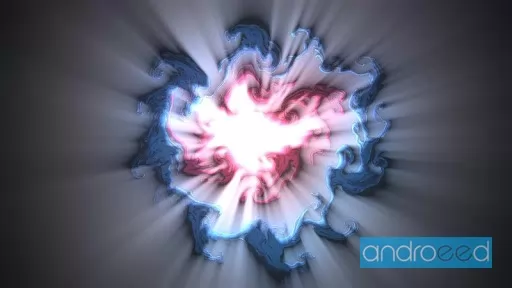Magic Fluids
Create live wallpapers with various patterns

Mod Info
Magic Fluids is a great animation app for Android devices.
Smoke and liquid simulation
With this Android app, you can create unique, colorful and unusual animations simply by clicking on the screen of your Android device or meditatively directing the lines. You just need to trace any direction on the screen of your Android device with your finger and see the intricacies of colorful liquids, which will be a unique animation available for use as live wallpapers.
A large number of settings
Here you can independently adjust the direction of movement of liquid or smoke and select colors to decorate them appearance. Also in the application you will find several sets of settings and ready-made color templates. In Magic Fluids you will be able to create your own presets, and the animation quality parameters will independently adjust to the model of your Android device.
Whats new
Bugs fixed.
Update history
- -----
Dynamics of views
How to install Magic Fluids
- Download apk file
- After the download is complete, the downloaded file will be displayed in the notification shade (top), and will also be located in the "Download" folder (any file manager )
- Install the downloaded APK file using any file manager or by clicking on it (on the downloaded file) in the notification shade
- If you are installing apps for the first time not from Google Play (but using a file manager or browser), you will need to grant the appropriate permission. This is done only once.
- If the file was downloaded with the bin extension, then there are 2 options:
- Change the extension of the downloaded file to apk using any file manager ("rename" function)
- Change your browser, for example to Chrome
How to update Magic Fluids
- To update the application, install the new version of the application over (without deleting) the old one.
- This update will only be possible if the previous version of the application is downloaded from us. Otherwise, there will be a signature conflict and you will see the message "Application not installed".
- For what "Signatures" are and what they are for, read here.
Download Magic Fluids
Similar Apps
![Download Free Adobe Photoshop ExpressPhoto Editor Collage Maker [unlocked] Download Adobe Photoshop ExpressPhoto Editor Collage Maker [unlocked]](https://images0.androeed.ru/ico/2023/11/30/adobe-photoshop-expressphoto-editor-collage-maker-unlocked-ico_en_s-files-100-0-1701362577..webp)
![Download Free Widgetable: Adorable Screen [Unlocked] Download Widgetable: Adorable Screen [Unlocked]](https://images0.androeed.ru/ico/2023/09/24/widgetable-adorable-screen-ico_en_s-files-100-0-1695381256..webp)
![Download Free Shimeji [Unlocked] Download Shimeji [Unlocked]](https://images0.androeed.ru/ico/2024/03/08/shimeji-ico_en_s-files-100-0-1709721212..webp)