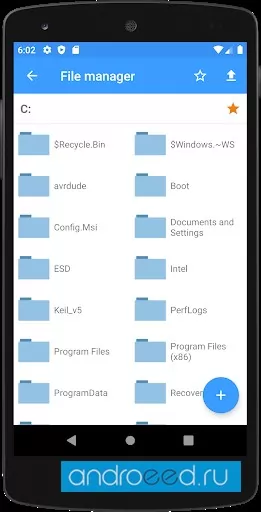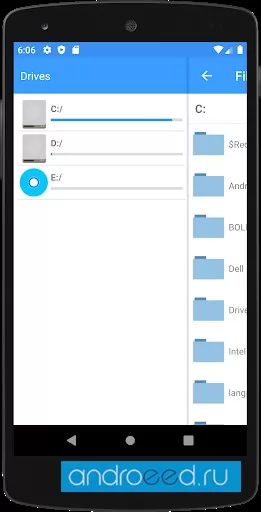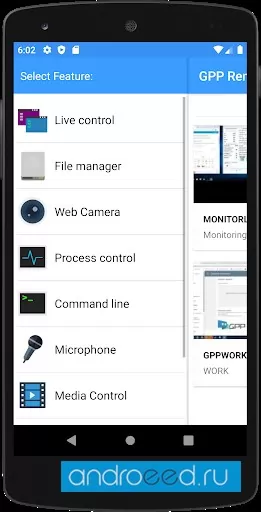GPP Remote Viewer
Управляйте своим компьютером с любой точки земного шара

2.23 MB
0
Date27-Oct-2013
Version2.0.1
Android4.4W
Size2.23 MB
Google Play Rating★ 4.26 (10.25K)
Hits68.84K
Hits Today0
InternetRequired
PhotosAboutFilesComments
Mod Info
Как часто вам срочно требуется ваш компьютер в тот момент когда вы вдалеке от дома? Как часто вам требуется какой-то файл который забыли дома? Данное приложение поможет вам в данной ситуации.
GPP Remote Viewer - это приложение для простого удаленного доступа к вашему компьютеру в любое время и в любом месте. Для полной работоспособности приложения вам необходимо установить сервер на свой ПК (прилагается в архиве) и придумать ID и пароль для своего компьютера.
Особенности:
- Контроль и наблюдение за экраном
- Просмотр изображения с Веб камеры
GPP Remote Viewer - это приложение для простого удаленного доступа к вашему компьютеру в любое время и в любом месте. Для полной работоспособности приложения вам необходимо установить сервер на свой ПК (прилагается в архиве) и придумать ID и пароль для своего компьютера.
Особенности:
- Контроль и наблюдение за экраном
- Просмотр изображения с Веб камеры
- Удаленное управление
- Отправка сообщений на ПК
- Доступ к файлам и каталогам
- Управление питанием (например перезагрузка)
- Управление медиа плеерами
CPU
---
Android OS
Open GL
---
Free Space
2.23 MB
Android TV
No
Gamepad Support
No
Internet
Yes
English language
No
Whats new
Update history
- -----
Dynamics of views
5
05-Apr-2024
5
06-Apr-2024
1
07-Apr-2024
1
08-Apr-2024
2
09-Apr-2024
0
10-Apr-2024
6
11-Apr-2024
0
12-Apr-2024
0
13-Apr-2024
2
14-Apr-2024
7
15-Apr-2024
0
16-Apr-2024
1
17-Apr-2024
1
18-Apr-2024
0
19-Apr-2024
4
20-Apr-2024
0
21-Apr-2024
2
22-Apr-2024
3
23-Apr-2024
1
24-Apr-2024
How to install GPP Remote Viewer
- Download apk file
- After the download is complete, the downloaded file will be displayed in the notification shade (top), and will also be located in the "Download" folder (any file manager )
- Install the downloaded APK file using any file manager or by clicking on it (on the downloaded file) in the notification shade
- If you are installing apps for the first time not from Google Play (but using a file manager or browser), you will need to grant the appropriate permission. This is done only once.
- If the file was downloaded with the bin extension, then there are 2 options:
- Change the extension of the downloaded file to apk using any file manager ("rename" function)
- Change your browser, for example to Chrome
How to update GPP Remote Viewer
- To update the application, install the new version of the application over (without deleting) the old one.
- This update will only be possible if the previous version of the application is downloaded from us. Otherwise, there will be a signature conflict and you will see the message "Application not installed".
- For what "Signatures" are and what they are for, read here.
You need to be logged in to leave comments.